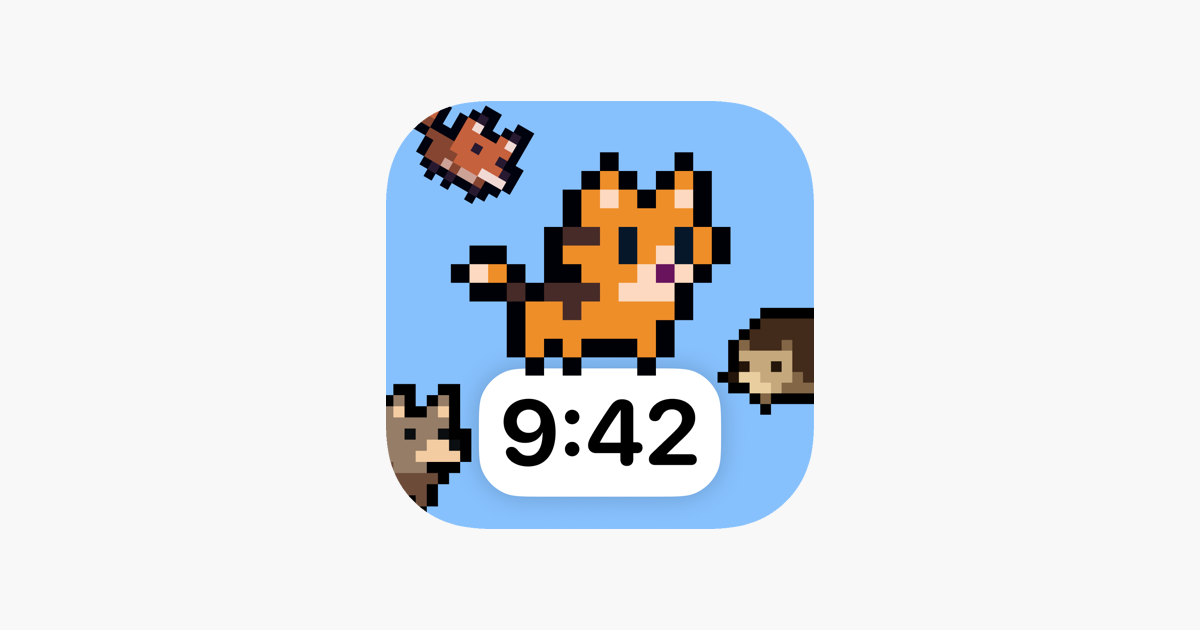Here are some of my favourite apps that integrate with the Dynamic Island and how I use them in daily life. Hopefully, you’ll find a few that will be useful to you too.
1. Music & Podcasts
This one’s a no-brainer—when you’re playing music or podcasts from apps like Apple Music, Spotify, or Podcasts, the controls will pop up in the Dynamic Island. Tap and hold for quick access to play, pause, and skip controls.
2. Headphone Connection & Battery Level
This is another super useful one for music lovers. Whenever you connect your headphones, you’ll see a notification about the connection and their battery level right in the Dynamic Island. It’s especially helpful when my gym headphones are running low, so I know to charge them when I’m done with my workout.
3. Airplay
When I’m near an Airplay speaker like a HomePod and open Spotify, the Dynamic Island asks if I want to Airplay to something nearby. One tap and music plays on a nearby speaker. Quick and easy.
4. Uber & Lyft
If you use ride-hailing apps like Uber or Lyft, the Dynamic Island shows you how far away your ride is. Once you’re in the car, it updates with your arrival time. It’s super convenient since you don’t have to keep switching back to the Uber app to check your status.
5. Food Delivery Apps (Deliveroo)
Similar to Uber, food delivery apps like Deliveroo use the Dynamic Island to show how long until your food arrives. No more checking the app every few minutes!
6. Flighty & Airlines
Speaking of waiting, airlines like United have apps that support the Dynamic Island, as do third-party flight apps like Flighty. These apps keep you updated on gate changes, delays, and boarding times—sometimes faster than the airport boards! If you fly frequently, this might just be worth the subscription.

7. Countdown Timers
Timers show up in the Dynamic Island too. Start a timer, swipe up, and you can pause or cancel it from the Dynamic Island without needing to open the Clock app.
8. Parking Timers
If you’re paying for parking, you can use the Dynamic Island to keep track of how much time you have left. It’s a great way to avoid parking tickets when you’re caught up in other activities.
9. Sports Scores
With apps like the NFL app, you can pin games to the Dynamic Island, letting you track scores and game times in real time.
10. Workout Routine
I use the app Hevy, which integrates with the Dynamic Island to show your rest timer between sets. You can tap and hold to see what exercise is next in your routine.
11. Torch/Flashlight
When you turn on the flashlight, the Dynamic Island will show its status. You can adjust brightness or beam size by swiping, which is handy for specific lighting needs.
12. Apple Maps & Google Maps Directions
Navigation from both Apple Maps and Google Maps shows up in the Dynamic Island, giving you quick access to your next turn. A simple tap and hold will provide more detailed directions.
13. Screen Recording
When you screen record, the Dynamic Island displays a red dot that makes it easy to stop the recording. It’s a small but useful feature that speeds up the process.
14. Fun & Other Apps
There are also fun apps like Pixel Pals, which put a Tamagotchi-like animal in the Dynamic Island, or games like Hit the Island that make use of the space. Some apps even turn the Dynamic Island into a quick shortcuts area or a clipboard history viewer.