Apple Intelligence, the new AI feature rolling out with iOS 18.1, is Apple’s biggest announcement of the year. But it’s not yet available everywhere—only users in the U.S. or those willing to set their device to U.S. English can access the feature in its current beta form. Apple Intelligence signals Apple’s shift from hardware innovation to software upgrades, with the AI aiming to be a powerful in-phone assistant. Here’s a look at what Apple Intelligence brings to the table, its current capabilities, and some of the limitations still in place.
What Apple Intelligence Can Do Now
1. Enhanced Writing Tools
Apple Intelligence offers new writing tools that can be used across the iPhone, such as in Messages, Notes, and more. With the new Apple Intelligence icon above the keyboard, users can access proofreading, rewriting (friendly, professional, or concise), and even convert text into lists, tables, or key points.
2. Siri Redesign and Improvements
Siri has received a major upgrade with a new glow animation and greater natural language understanding. You no longer need to say “Hey Siri”—just “Siri” works, and it’s also possible to double-tap your screen to type commands. Siri can now handle more complex commands with contextual awareness. For example, you can set an appointment, modify it, and give follow-up instructions without re-explaining.
3. Smart Email Summaries and Priority Sorting
The Mail app has a new “Summarise” button for quickly scanning long emails. Apple Intelligence can also detect high-priority emails, moving them to the top for quick responses. Smart Replies are now available for both Mail and Messages, with AI-generated replies that require just a tap.
4. Upgrades to Photos
Apple Intelligence brings new tools to Photos, allowing you to create memory movies from your library by just requesting themes like “Christmas with family” or “Cars from the last five years.” You can also remove objects from photos with a quick scribble, adding convenience for editing on the go.
5. Transcription Summaries for Calls and Notes
A powerful new feature, transcription summaries, lets you record, transcribe, and summarise phone calls and audio notes. This is particularly useful for sensitive conversations or keeping records of important discussions.
6. Summarised Notifications and Smarter Focus Modes
Apple Intelligence now organises notifications into summaries, letting you see high-level overviews of app notifications and decide whether to read more or swipe them away. In Focus Mode, the AI can prioritise urgent notifications only, such as delivery updates or important messages, filtering out distractions.
7. Safari Article Summaries
When browsing in Safari’s Reader Mode, Apple Intelligence can summarise articles for quick reading, saving time on lengthy content.

What’s Missing
While Apple Intelligence offers exciting new tools, it still has room to grow. Missing features include cross-app functionality for things like updating contacts or creating reminders from information found in emails. It also lacks advanced options like photo enhancement commands and image generation, which are popular features in some of Apple’s competitors’ devices.
Real-world experience with navigation and CarPlay also shows there’s room for improvement. Apple Intelligence still struggles with place-name accuracy for navigation, and some voice commands are limited while driving. Despite these setbacks, Apple’s focus on improving daily productivity—sending messages, managing calendars, setting reminders—is a promising direction.
The Future of Apple Intelligence
With further development, Apple Intelligence has the potential to be a standout feature within iPhones. But for now, it’s clear that Apple is playing catch-up to other AI assistants. While rivals are handling more advanced tasks like flight booking or smart home control, Apple is still working to refine its foundational AI functionalities.
For those who are Apple enthusiasts or new iPhone 16 owners, Apple Intelligence is a step forward, albeit with limitations. If you’re curious about how to get the most out of your device, check out our related guide on optimising the new Dynamic Island features.
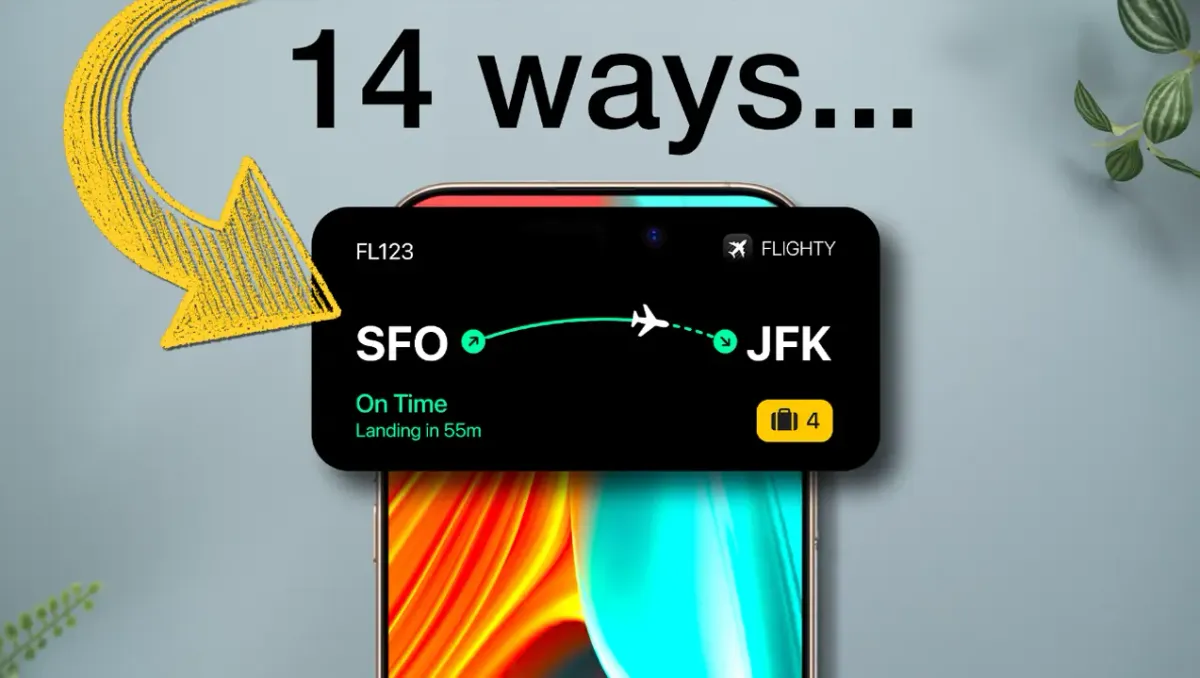
Let us know your thoughts on Apple Intelligence. Will it become your go-to assistant, or are you waiting for even more powerful upgrades?






