This post is sponsored by 1Password.
This is the Google Pixel 6 Pro. This is the iPhone 13 Pro. And this is my lifelong obsession with Apple products.

Of all the Android phones that I've tried switching to, the Pixel 6 has been the one I've been waiting for.
It runs Android 12, which is made by Google. The phone itself is made by Google, and this is their first flagship phone in quite a few years.
The question now is, does the Pixel 6 rival iPhone? It's time to find out!
Today I'm going to run you through everything, from the Good Stuff, the Bad Stuff, and the differences between the two phones.
VOICE TYPING
Firstly and I think one of the most impressive things about the Pixel 6 is the new voice typing. It's INSANELY accurate, and I love how it remembers any corrections on misspellings. In basically any app, you can either tap a button or just say 'Hey Google Type' and it will turn on voice typing, and then let you tell it what to write. It adds all of the natural punctuation, full stops, even exclamation points. You can get it to add in emoji's too and then finish the message off by just saying send.
It works, SO well. My only bugbear here is that some apps haven't been updated to use the send command - like Beeper, which is the App I use to send iMessages. But that's a minor issue. Overall - the voice to text feature works incredibly well, and it's one of the highlight features for me over using an iPhone.
It's actually something I'd like to use more often, but in all honesty, there are still plenty of circumstances where you just won't be comfortable saying what needs to be said out loud. Some things are best unspoken.
GOOGLE LENS
With the Google Lens feature, you can literally hold the camera up, to live translate what your camera is pointing at. This is great for looking at a menu, for example. The live translate feature gives you captions to anything, even passing conversation, and I can't wait to use this feature more when I hopefully get to travel this year.
GOOGLE ASSISTANT
This is a great feature but not quite there yet for some of us.
I only managed to screen record the very end of a call where I used the 'Screen Call' feature. However, the caller thought it was an answering machine, and as soon as they left their message, they hung up, and then the call disappeared from my screen. The only reason I know what they actually said is that I screen recorded the conversation. So Google could do with some form of call history where this information could sit, even just temporarily. It obviously isn't 100% accurate since that's not even a real phone number, but I can tell from the general gist of the call that it was a spam call.
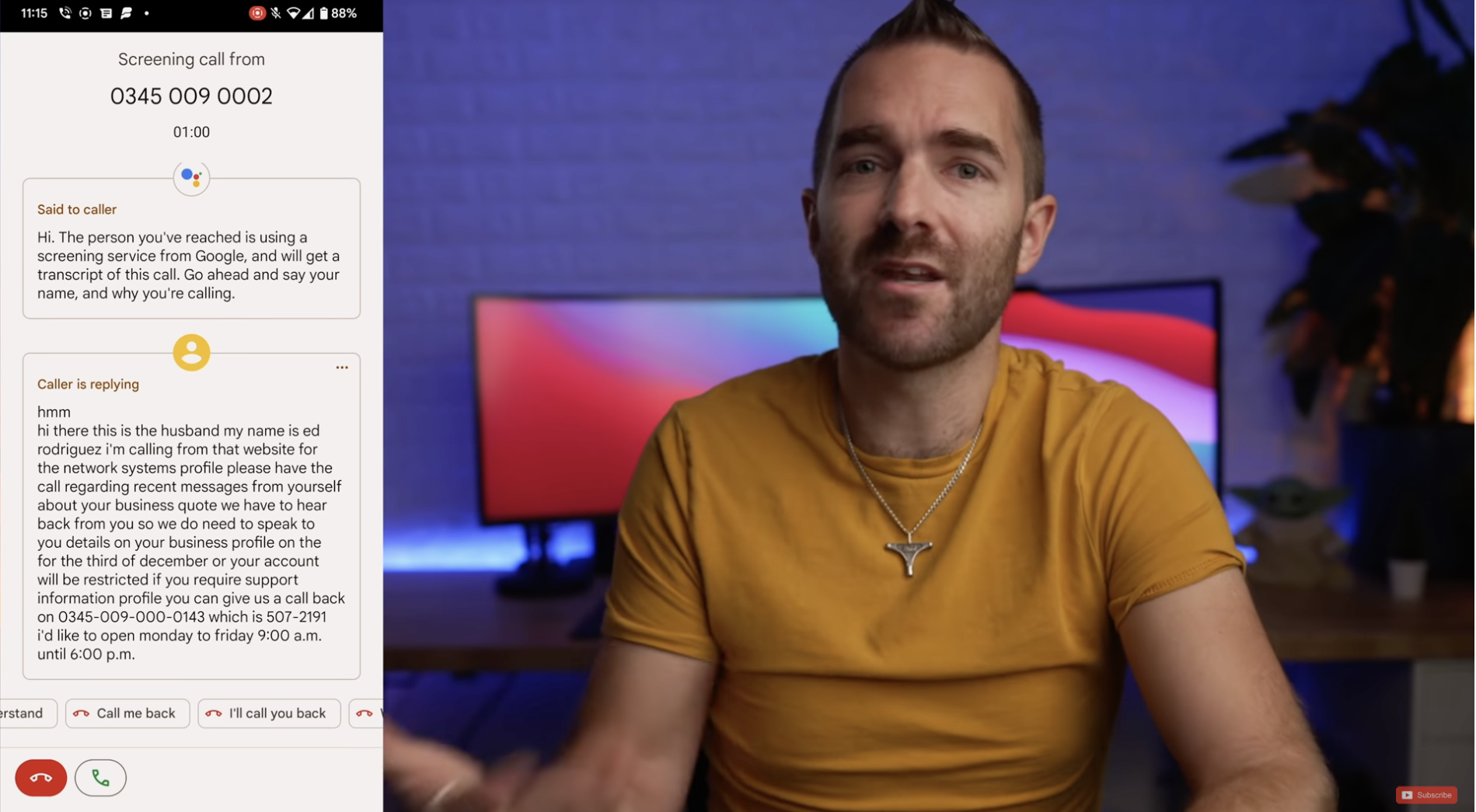
Now, this whole Google Assistant thing wasn't marketed that well. The marketing around the feature itself, 100% absolutely it was. But only today, the day I'm making this post, did this feature start working. It seems that Google Assistant hasn't fully made its way to all countries yet, so if you're buying one for these for voice features, then my advice would be to double-check first.
THE SCREEN
Let's talk about that screen now.
The always-on display is always a pleasure to see. To be able to glance at your phone and see the time, date and recent notifications so you know if you need to pick up your phone before you pick up your phone, just great!
I also love that it includes a marker for where you should put your finger to unlock the phone - a frustration I've had with other Android phones where you have to kind of guess where that sensor is.
120Hz works great, though more on that in a moment.
Another really minor thing that I like and it's so subtle that it's probably not worth mentioning, but the animations when you press the power button are really cool when you see the screen fade in and out. It's nice to think a Google developer somewhere has thought down to that level of detail.
Yes, you could just have the screen come on and go off like every other phone - but why not have it do this instead...
Also, and this is a bit random that probably nobody else cares about, but the minimum brightness on this phone is dimmer than the iPhone 13. This actually is really good if you're using your phone in a dark room, flicking through social media or even watching the latest Squid Game on Netflix. It also goes bright, much brighter than the iPhone 13 which is good for those sunny days.
One really neat function of this screen and Android, in general, is that you can multitask. It's so refreshing to be able to do this on a phone. I know it might seem silly on a small screen, but in some specific use cases, it can be REALLY great.
You can watch a video whilst browsing the web, or maybe message a friend or copy a password from your password manager over to another application or webpage. How you use this will differ from person to person. But as an iPhone user, it was definitely useful for me.
NOTIFICATIONS
Notifications are really great in the Pixel, and in Android in General. But as someone who has used an iPhone for the last 14 years, I've had 14 years to tweak my notifications. Customising them to my exact needs and wants.
So it's no surprise that when I moved from iPhone to Android, I was overwhelmed with the number of notifications. The one thing that Android does have going for it, is that you can really dig into the detail on notifications. You can tell it to notify you of which types of notifications within individual applications that you want to receive. You can set custom ringtones or alert tones for specific notifications, and even specific contacts.
The only negative thing I have to say here is that when receiving notifications that I'd rather not, I'd like to just tap and hold to change notification settings as I did on other Android phones. No such luck here with the Pixel 6 though, as you'll have to go into the settings, notifications, Apps and then look for the one you wish to control. Though a positive here is that they're organised by most recent notifications. So typically the one you want will be right at the top.
It is such a powerful thing in Android and one that over time, you will customise and tailor to your exact needs, so that when something does pop up on the screen, you'll know exactly who it is.
BATTERY LIFE
Now let's talk Battery.
Because the battery is something I've seen lots of conflicting information about online and it seems people have jumped the gun. Actually, many online reviews where you've seen people compare phones purely on a battery life basis, are mostly wrong.
Because when you hear that the Google Pixel learns your behaviour and adapts the battery accordingly, well. They're not wrong.
In the first week, I was getting close to empty by the end of most days. Mainly of course due to it being new and me using it a lot more than I normally would, but also because the battery life just sucked.
However fast forward and now we're on week 2, I'm easily getting a full day of battery life out of this phone, and in the evenings I'm not even getting into that low battery warning mode that I was hitting previously, both on the Pixel 6, and on the older iPhone 11 Pro Max.
If I was to compare the Pixel 6 Pro with my iPhone 13 Pro, I would say they are on par when it comes to battery life. Overall, the battery life in the Pixel 6 Pro is solid. It's not life-changing amazing, but it's plenty to get you through most days.
Also, a small but powerful feature, if you have someone who is as forgetful as my wife, who forgets to charge her phone all of the time, you can reverse wireless charge which can be really good in a pinch. You can charge someone else's phone wirelessly with yours, and even the iPhone or Apple Airpods, though I guess that's kind of sacrilege charging an Apple product off the back of a Google product. But it works really nicely.
The quick erase feature which lets you automagically, yes, automagically erase objects and people from not only pictures taken on the Pixel but also any photos, even those taken on iPhone, works really well. It's not really any different than using photoshop and the tools that gives you, but it's very quick and very convenient to be able to do this on a mobile phone, and it gives you some great results!
WIFI AND SIGNAL
Let's touch on Wifi and Phone signal. Briefly. I had no issues with mobile phone reception, I picked up 5G fairly often, and the reason this mention is in the 'good things' part of the post, is that the wifi was noticeably better and more reliable than on iPhone. When parking up outside my house, it would connect much quicker to my home wifi whereas my iPhone gets confused if you open an app mid-connecting to wifi. It doesn't know whether to use wifi or data, so it just doesn't do anything.
PRICE
Next, we get to the price. The price of the Pixel 6 Pro was £849 or $899. It's the Stormy Black model in 128Gb, and it's a good price considering it's a flagship model. Compare that to Apple and it's $100 more for their 13 Pro model. I'd say that's a really good price, and it's nice to see competitors come out with cheaper flagship models, instead of Apple's constant price increases year on year. Not even is it a more affordable price, but here in the UK - Google was giving away a pair of Bose 700 headphones to everyone who ordered at launch. They alone cost almost half the price of the phone itself!

DIFFERENCES
Before we talk about the Negatives. Let's talk differences - these are the things that are pretty much on par with Apple, but they're just different.
For me, the Cameras and Video in the Pixel are really great. Pictures themselves are clear, and have great detail. In lowlight and in badly lit areas it can be a beast. It's nice having that extra 4x Telephoto for when you do want to zoom in, or kind of use it as a macro camera, but there is a strange issue that I see when taking photos and videos where the previous quality on-screen looks really noisy and pixellated, but the actual photo or video that it takes looks fine, I guess after Google's AI thing has done its job to clean the image up.
It's not something I've experienced on any other phones before, and on the face of it you'll be thinking that the photos and videos are going to be really bad in those situations, but more often than not they do turn out pretty well. One noticeable thing I'd also like to mention is the stabilisation on the Pixel particularly with that 48MP Telephoto at f3.5 aperture. It's good - you can noticeably see this when using the phone when it feels like it takes a split second for the image on the screen to catch up with your hand movement. All in all, it does provide some really good footage overall.
The front-facing camera is also pretty good. It's colour accurate and has great image quality, and the audio, whilst it won't be as good as professional audio - well, It's not bad.

I couldn't honestly call it yet on whether the Pixel 6 is better than an iPhone for photos and videos - but if you'd like to see that then a subscribe to the channel would be incredible, as right after this post I'm spending a day shooting with my iPhone, the Pixel 6 and an S21 Ultra, and will be making a video about that.

Let's talk Tensor now because one thing proudly talked about by Google is the new Tensor chip inside the Pixel 6 Pro. It's the chip that makes it possible to do the clever image and video processing, and even the live translation features, all on-board. There is zero need for this phone to be connected to the internet for it to be able to do what it does. That feature alone is incredible - but what I will say in terms of the overall performance of the phone. Is that it's good. It's not lightyears ahead of anything. Apps launch and load up around about the same as they do on the iPhone 13 with that latest chip.
GOOGLE PAY
Next, let's talk about Google Pay - Which works well in terms of technology, but I find the interface slow compared to Apple Pay.
With Apple you can just swipe fluidly through all of your cards, wait for FaceID and then you're good to go.
With Android 12 and the Pixel 6, you basically have a default card set. Then when you go to pay, you just make sure your phone is unlocked, which means keeping your finger on that slightly unreliable fingerprint reader, and then that's basically it. BUT, if you want to change the card you are using, you have to go to tap a button and then scroll through them slower than you can on iPhone. I also find that it sometimes gets stuck on cards and needs multiple swipes to get it to move on. Which when you're in a queue and trying to hurry, can be a little frustrating.
When it comes to the screen. It's great. It's bright and the 120hz thing is on-par with Apple's ProMotion. I do prefer the curved edges personally though. I find it more comfortable to hold, both with or without a case on. And I didn't personally experience any issues typing as I have on other Android phones where my palm would catch the keyboard.
There's no preinstalled screen protector like you get on some other Android phones, though I'm one of those people who trust the strength of the glass and never uses a screen protector on any of my phones.
The size itself is also fairly usable, if you're coming from one of the larger iPhones then it will be a pretty much identical experience where you need to shift your grip to reach certain things or use the one-handed feature. If you're coming from an iPhone Pro or smaller then this will feel noticeably bigger due to the height, but it's still definitely a comfortable hold.
I am waiting to test out a new case on this, the Latercase from Lew from Unbox Therapy. But in the meantime, I have been enjoying the Spigen Liquid Air case as it adds that extra protection without adding a lot of bulk to the phone.

The Pixel 6 also includes dust and water resistance at IP68 but it's the same story as Apple where they won't cover any water damage under warranty. I can understand why this is the case because you could drown your phone in an ocean at much deeper depths and then claim it failed the IP68 rating. But I wish there was a better way for them to detect water ingress and be able to cover phones under warranty that have been used within the IP68 ratings.
USB C Charging is also incredibly useful now there's one less USB cable I need to carry around with me, I just wish Apple would catch up and change their lightning connection over like they have on the latest iPads.
One difference that I do like, from a design perspective, is the way they've positioned their cameras. Because with them being in a straight line you can put your phone down on a table and use it, without it rocking back and forth when you use the corners. Simple things.
THE NEGATIVES
Over to the Negatives, and there are, quite a few. Which don't necessarily ruin the overall experience of having a pixel, but from my perspective of a solid iPhone user, these are things you should be aware of.
Firstly, unlocking the phone.
The fingerprint reader. It's pretty crap in all honesty. I have tested other Android phones, and none of them has been as bad as the Optical Sensor on the Pixel 6.
It's very bright, and it's also very slow.
Being bright, if you are in a dark room and want to unlock your phone, then it's going to shine a very bright light. Not the best thing if you don't want to wake the other half up whilst in bed, or in a cinema. You can't just lightly touch it either like on the S21 which has an ultrasonic sensor. Also, I find that half of the time the phone doesn't unlock because I'm either not pressing hard enough or in the right place, even though I've added my fingerprints multiple times. Currently, there is no way to fix this. It's pretty much a hardware decision made by Google, and your own experience may vary. It just depends on how good and I guess clear your fingerprint is and how well the phone and that bright light can see it when you push down on the sensor.
There is also no face unlock, so you can't even switch to that. Coming from an iPhone with pretty rock solid FaceID where you can just glance at your phone - it does feel like a step backwards.
The most common fix I tend to find is those who say use the features to leave your phone unlocked when you're connected to a known Wifi network or Bluetooth device. That's fine and all, but this doesn't really work when you have kids!
Next up and let's talk about the biggest, most frustrating thing that I've come across so far with my Pixel 6 Experience.
And that is - Bugs.
Now, this is reflective of Android 12 overall rather than specifically the Pixel, so do take these next few comments with a pinch of salt whilst knowing that Android 12 is still new, and by the time you get yours, these issues may likely not be an issue anymore.
I have had a small number of bugs with this phone, that I otherwise wouldn't expect from a flagship phone, where both the operating system, Android 12, and the phone itself, are made by the same company.
Typing doesn't work in one app that I use, it just gets all jumbled and confused.
Twitter is a bit jerky when scrolling, though you can fix that by forcing the screen to 120hz in developer settings, though that does impact battery life.
I had a bug when trying to pay off a credit card where it would just hang, I tried multiple times with no luck. Picked up my iPhone and it went through the first time.
And YouTube Studio. I know this won't affect most Pixel 6 Owners, but YouTube Studio is the most frustratingly buggy thing that I've come across on this phone. It's made worse because it's an App, made by Google, running on a Google OS, Android 12. Running on Google Hardware!
I've seen multiple people complain and report it to Google, who don't really seem interested in fixing it. They just say to delete, reinstall, wipe the phone and then say that they haven't heard of the issue before... when literally every single person I know with a YouTube channel and a Pixel have tweeted to ask them to fix it.
Kind of annoying.

It let me post a poll on social media to see what I should expect when it comes to bugs on Android, and the poll kind of got derailed by lots of the whole iPhone vs Android crowd. But overall the sentiment is that Android 12 is still very new, it's not quite finished and we should be expecting some updates in the coming weeks and months to fix these issues.
In comparison to the iPhone, I've not seen anything like this level of bugs before unless I was running their pre-release beta versions before they actually got released to the public. Yes, there might be the odd app crash where it just crashes to the home screen. But you usually re-launch and it's fine. With Android, I'm finding bugs that are repeatable and that there are no workarounds for as of yet.
Moving on from bugs and crashes, one really minor annoyance is something I used on iPhone a fair bit which was holding down the spacebar to get the cursor up. With this, you can move around text just like when using a mouse. It feels really fluid, natural, and is exactly like using a mouse.
On the Pixel 6, the default keyboard just doesn't work the same. You can hold a spacebar, but you can only really scroll forwards and backwards one character at a time. After 2 weeks, it's not something that I've gotten used to where I can reliably and easily navigate around the text. Though with that said, if you are using the Google voice to type feature, then you may never really need to use this.
Next is something that Apple has recently introduced into their iCloud Ecosystem thing, which is the ability to mask your email address when signing up for various services and sending emails. And thank you to 1Password, this is now possible outside of the Apple Ecosystem with their partnership with Fastmail, where you can generate unique email addresses when signing up for individual services. If you get spam on that email address, then chances are that you'll know which service it came from, and you can easily just ditch that account without having to repeatedly unsubscribe or set up all sorts of complicated email rules to file and delete those spammy emails.
It makes these types of honest reviews possible because I actually bought this phone myself, and so I'm not under any form of embargo or NDA or worried that I'm going to upset the Google Gods by saying the wrong thing. There's a link below for up to 50% off a 1Password Families subscription, so if you are currently using just the built-in Google Password manager, then definitely go check that out.
Overall the Google Pixel 6 has been kind of everything that I'd hope to see in an Android device. But - with a few Caveats.


