Which one is better? The iPhone, or the Samsung Galaxy S22 Ultra?
If you are currently using an iPhone and wondering if Android is better, or if moving from iPhone to Android is an Upgrade, or maybe a Downgrade - then stick around, as we continue our pursuit of a ‘Lifelong iPhone User’ tries to switch to Android.
For those of you new here, my name is Pete - and I am a Lifelong iPhone user, and not just iPhone. I am most definitely, a self-confessed Apple fanboy.

If I'm going, to be honest, I'm actually getting a little bored of iPhone now. Each year, there is a small improvement, a slightly different shape, and slightly better specs, but as I look at the Android phones on offer, I see some really cool innovative features that I’d love to see on iPhone.
So for the last 2 weeks, I’ve fully switched over from my iPhone 13 Pro and my Apple Watch Series 7, to the Samsung Galaxy S22 Ultra, along with a Galaxy Watch 4.
Today, I am going to run through the things that I like and don't like, and then decide whether or not I'm going to keep this new phone.
WHAT'S GOOD?
So first of all, what is good about the S22? Let's start off with the keyboard. One of the first things I noticed when setting up this phone, is that you have to type in your email address, like, a bazillion times to sign in to everything.
Yes, you can install a Password Manager which will save a lot of that, but you still have to type in your email address. On Android phones, as you start typing in your email address, it will recognise this and let you fill your email in with just one tap.
That feature alone saves so much time!
Next, let’s talk about how hot this phone gets because one thing that I haven’t experienced since using this phone is any uncomfortable moments where the phone gets too hot to use. It may be too early to tell for sure since it’s only springtime here in the UK, and by spring I mean it’s about ... brrrr degrees outside.
But even when I did my battery tests last week where I tried my hardest to run down the battery on this phone, which I did manage to do in about 4-5 hours, with gaming, the screen on max brightness, even the torch switched on - and even then the phone was only just lukewarm. So the new tech that Samsung has in the S22 Ultra which disperses the heat across the phone seems to work really well. Which, was probably wise for them to come up with given their explosive history.
S-Pen
For me, the S-Pen is a bit of a marmite accessory, I’ll be honest.
You’ll either love it or hardly ever use it. If you’re coming from a previous generation Note, then you’re in for a better overall experience with the updated specs with the pen.
I didn’t personally find myself using it - why pull out a pen to tap things on screen when it’s quicker to just use your finger?
But I do like the pen itself, even just to hold it and click it - it's kind of therapeutic. The kids also loved drawing on the phone, so it’s a great distraction if you need to keep your kids quiet for a while.
I do genuinely like their implementation of using the pen as a remote to snap photos, which I do see as being useful in some situations. But in terms of general note-taking, for me - I didn’t really use the pen. I find the size of it is more like a police notepad for note-taking which isn’t very comfortable, and for someone who struggles to draw stick people and with handwriting worse than a 5-year-old, I’m going to stick to a keyboard.
The display, on the other hand, is something that I can get behind because the Display looks beautiful on this phone!
I’m not a fan of the curved edges, but damn it’s a good screen otherwise.

There’s a setting that I discovered that can automatically brighten the screen when watching video content to make it look extra punchy, which I’ve enabled. Video content specifically is a really pleasant experience on the S22 Ultra. Though back to those curved edges, if there’s any content around the edge then the reflections from any light sources in the room can be pretty distracting.
Similar to the iPhone range, we’ve got 120hz, which ramps down as low as 1hz to conserve battery life, and the full Quad HD resolution, which is rare to see both 120hz and Quad HD working together. Normally you have to compromise between a lower resolution but higher refresh rate or a higher resolution but lower refresh rate.
It’s also bright when it needs to be, and there’s an extra dim toggle that I came to appreciate at night when looking at the screen in pitch black rooms. I always find that the iPhone screen could do with being just a touch dimmer when looking at it at night.
The adaptive brightness is also pretty good, I don’t think I’ve had to adjust it, ever, regardless of being in direct sunlight or a dark room.
So for me, big thumbs up for the display.
Next up I want to talk about one of the biggest and best features of the S22 Ultra, I have to say, I’ve always ignored it on the Samsung lineup of phones, thinking it was a gimmick.
But wow.
Samsung DeX
So the biggest and best feature of Samsung’s S22 Ultra, for me is the Samsung DeX feature. This thing, this phone, can be connected to an external display, keyboard, and mouse, and the whole phone changes into a mini-computer. 😳

You can genuinely multitask, browse the web, read emails, browse through your photos, it’s actually really good to use in a situation where you don't have access to a laptop or tablet, but you need to work on a bigger screen and with a proper keyboard and mouse.
This is the same way that the Galaxy Tab works too. They’re a tablet first, then plug them into a display, and the actual operating system changes to more of a desktop operating system.
I really wish this was how Apple’s own iPad would behave. iOS when used in its regular format, and when connected to an external display, should switch into a full Mac OS desktop experience.
Please Apple! That would be incredible.
That’s not to say that DeX is perfect, it has limitations, but it’s a step in the right direction.
Cameras are next up and the S22 Ultra has 4 lenses, the 108MP f1.8 wide-angle, 12mp f/2.2 ultra-wide, and a pair of telephoto lenses, the 3x and 10x optical zooms. But without going into a full camera vs camera comparison of this phone, there are some noticeable improvements on the S22 Ultra, compared to my iPhone 13 Pro.
Firstly, Portrait Video is Significantly better than Apple’s Cinematic Video mode. If you want to see an example, head over to my video for this post: https://youtu.be/2dbQB_n60Pg
Just look at how clear this S22 Ultra footage is around the hairline, and then compare that to the fuzzy mess that is the iPhone footage. Also to me, the skin tones just look off on the iPhone when comparing them side by side and overall It’s a clear night and day difference when using Portrait mode video.

Now, admittedly, the Samsung doesn’t do the auto-shifting focus as Apple does, but The S22 Ultra does have tracking auto-focus, and I think the video footage looks vastly better in this particular mode.
Sticking with video, there’s also the auto-reframe feature that works in a similar way to center stage with Apple where it will pan around to keep you in the frame when shooting a video. It works, relatively well. Though you can catch it out if you move too quickly.
You can also shoot 8K video up to 24fps, though other modes are locked at 30fps or higher. When using the portrait mode on the selfie camera, I actually prefer some of the shots that came out of the S22 Ultra over the iPhone.
You wouldn’t really tell the difference if you didn’t have them side by side, but when you look for the details, particularly the separation around the hairline, the S22 Ultra is very good at picking out even individual hairs. Very impressive.
There is the addition of the 10x optical zoom lense, with that insane, 100x zoom. It’s not that clear at 100x zoom, but it’s far clearer than you can get on an iPhone. You can comfortably zoom in to 50-80x before the image really degrades and you start wondering what you’re pointing it at.
But all in all, it’s a really strong camera configuration that can take some really good photos and I don’t think you’ll be disappointed.
Something I’ve heard a lot of complaints about is that a lot of dust tends to get stuck around the camera lenses, and it makes your phone look dirty. All I have to say to this is to buy the white phone - because it’s really difficult to see the small accumulation of dust and dirt that does get stuck there.
Let’s address the elephant in the room, so for those of you wondering, when’s he going to talk about iMessage? I don’t actually use iMessage, as much as I think I do.
Since switching to Android I have realised that it’s only really my family who still use iMessage. Since all of my friend groups are a mixture of iPhone and Android phones, we tend to use other messaging apps like WhatsApp, Facebook Messenger, or Signal - and so for those worried about iMessage, first I would scroll through your messages and first look at those who are actually using iMessage and getting those blue bubbles. Then ask those people if they happen to be on WhatsApp or something else because typically they will.
For those of you who do still need iMessage, but want Android - then there is a solution, unfortunately, it does cost you money. I recently signed up for a service called Beeper, #notsponsored, which centralises all of my messages across Facebook, Instagram, Twitter, Slack, Discord, LinkedIn, and yes, iMessage. So I can now send and receive iMessages as well, even though I’m using an Android phone.
Beeper does cost me $10 a month and there’s a long waitlist to sign up, but for me, as someone who gets far too many messages across all of my social accounts each day, it’s worth it for the time it saves me.
That is all the good stuff, and it’s a great list with tonnes of things that I do prefer over the iPhone - But...
THE NOT SO GOOD
I’m going to start off with one of the biggest issues that I’ve experienced with my phone, and one of two issues that will probably be the reason that I don’t switch to the S22 Ultra this time around.
First is, the performance.
Now, something to note is that here in the UK we get the Exynos CPU and not the Snapdragon chip, which based on benchmarks does show the Exynos as slightly better multi-core and slightly worse single-core performance when compared to the Snapdragon.
Firstly - that’s dumb. No idea why you’d put a different chip into a phone depending on where it’s sold, it just doesn’t make sense.
But coming from an iPhone, and actually even the Google Pixel 6 Pro, I just felt like the whole phone was constantly lagging behind. I don’t think it’s a CPU issue, I think it’s more an OS issue with the choices they’ve made for things like the animations.
With Android, there is a sort of a hack where you can go into developer settings and speed up the animations, but even with that enabled it still felt slow. It actually got to the stage where it was such a big difference in performance, that I factory reset my phone back to defaults to see if that cured my problems. I’ve also tried toggling the performance options in the phone itself to the highest settings. Yet still, it doesn’t feel as snappy as other phones, including other Android phones.
I’ve also had the odd slow down when trying to launch the camera, and even when taking photos, it lags. You can completely forget about trying to snap a number of quick photos because it misses about 50% of the shots.
Just the simple action of swiping up seems to stutter or load up slowly. This does sound a bit like a hardware issue - and coincidentally, all of the sponsored Samsung reviews don’t mention a single thing about this - but I have seen reports from others online experiencing similar problems.
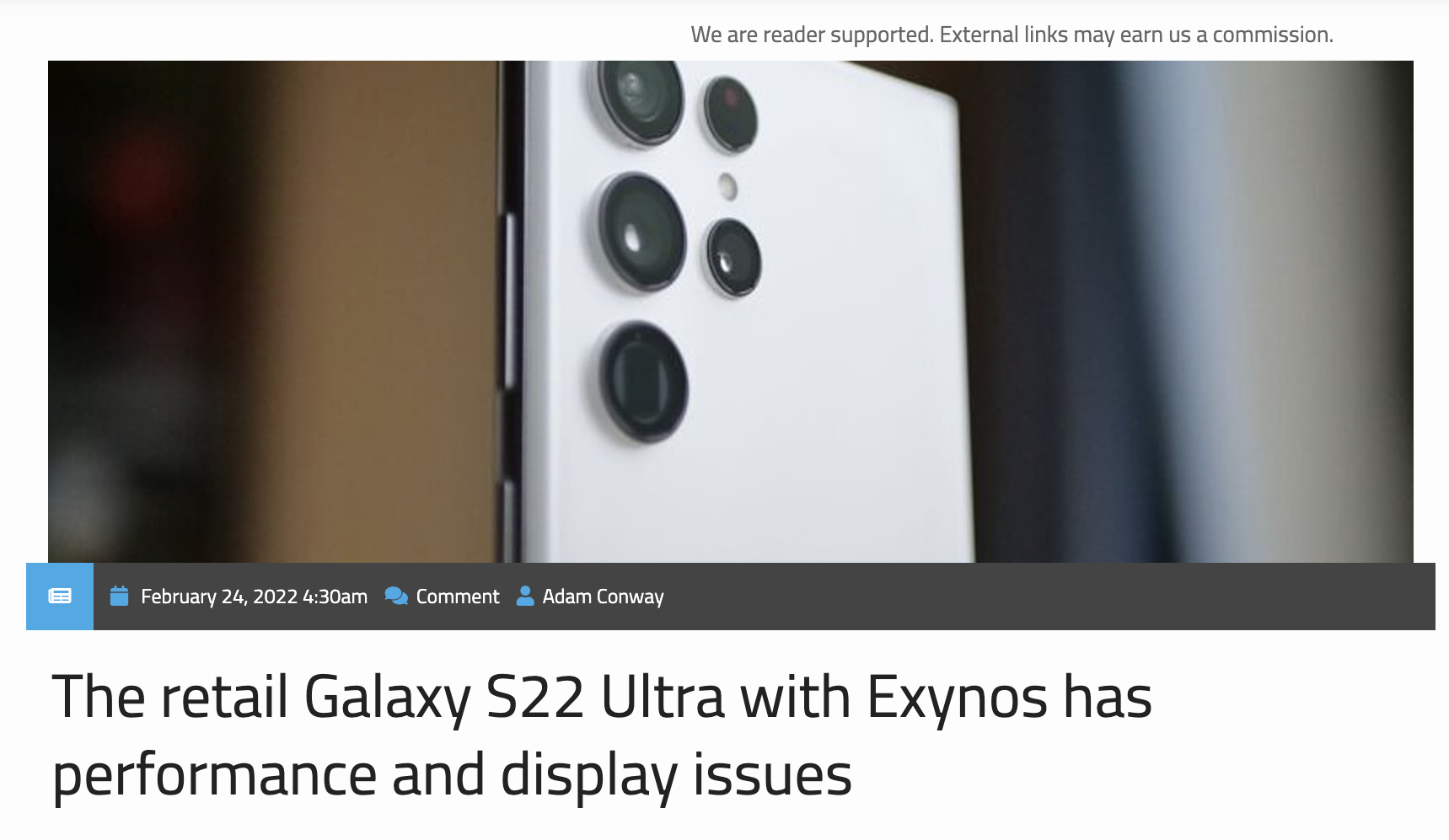
So it’s not just me having those issues, and hopefully, it’s something that Samsung can fix with a software update. Because as it stands, this just isn’t a usable phone to me.
Touching briefly on the Galaxy Watch 4 experience here, and whilst the overall experience of using the Galaxy Watch 4 along with the S22 Ultra has been good, it performs well, I love that you can see the average heart rate when working out, but it just doesn’t live up to the Apple Watch experience.

One thing I did notice, was that the watch isn’t good when it’s wet. It must be the coating or the shape of the glass itself, but if you ever take your watch into a shower, or go swimming, with the Galaxy Watch 4, it was a struggle to do anything. You basically had to dry the screen and dry your finger before it would work.
Over to Cameras again, yes this feature is both good and bad. Whilst the camera is really good - it also has some issues that I came across.
The shutter button for one, as I mentioned earlier, is not very responsive. Hopefully fixable in a software update but it’s worth mentioning.
Also whilst the overall image quality is good, I do still get some questionable images. Overall it’s a mixed experience on the Cameras, some shots that come out of this phone I definitely prefer over an iPhone, and others definitely not.
Another small detail that is frustrating - Unless you shoot in 8K, the video features are all locked at either 30 or 60fps - which for the vast majority of people is probably not an issue. But for someone who shoots all their videos in 24fps, it makes editing footage a little difficult. Speaking of which - let me know down in the comments below if you’re interested in me doing a 3-way comparison between the S22, the Pixel 6 Pro and the iPhone 13 Pro?
Oh, a random thing to mention. This phone - is really slippery. You will 100% want to get a case for this thing. It must be a combination of the shape, size, and weight, but this phone falls out of my pocket all the time, and it happens EVERY time I get into my car.
The second issue, which I think is also one that’s going to prevent me from picking this up and moving away from my iPhone, is the company's repeat blunders when it comes to ethical marketing.
Firstly, and this isn’t the Ultra. But the S22 display was supposed to go down as low as 10Hz. Except for a few days later, Samsung corrected this to say actually, it’s 48Hz, and used some excuse of industry standards for calculating this figure.
The battery can charge up to 45watts. Yet the phone only charges around 5 minutes faster than when using a 25 W charger.
The latest that’s come out just a few days ago, is that the S22, S21, S20 and S10 series of phones have been completely delisted from Geekbench over investigations showing that Samsung is manipulating the benchmark results by not restricting the benchmark apps, but instead restricting the performance of apps like Netflix, and even some Google Apps. Neither of these are apps that you’d think would need throttling in the first place.
So with all of that said, I think it’s fairly obvious to say that as it currently stands, I’m not going to be switching from my iPhone to the S22 Ultra.
As it currently stands, I would actually pick the Google Pixel 6 Pro, over the S22 Ultra. Bugs and all.


