It has been 29 days, 23 hours and 33 minutes since I locked my iPhone away and fully switched to the S24 Ultra.
But, this year, the switch hasn’t been as smooth as last years S23 Ultra, and it really brings home the reasons why it’s SO difficult for people to switch from iPhone to Android.
In this post, we're going to cover the S24 as a whole and not just focusing on the new AI features. Honestly, all of the reviews I’ve seen so far look like someone just picked up the phone for 24 hours, got told about the new features, and then that’s their review.
I have legitimately used this phone as my one and ONLY phone whilst running a business and dealing with family life, so hopefully, you will get the picture of a genuine review at the end of this post.
So I want to take you through this in the order that I experienced things as a lifelong iPhone user, because I realised that I started off being very over critical, and over time, have come to love so much about this phone.
Whilst this will probably start off as sounding really negative, stick around to get the full story and I’ll tell you with whether I’m going to stick with the S24 Ultra or not as my one and only phone.
SETTING UP
Starting with getting everything setup, it was a relatively painless experience. Installing all of the apps and signing into all of my accounts again wasn't as bad as I anticipated.
It was WAY easier to do this using 1Password instead of something like Samsung’s built in password manager. Mainly because I use 1Password across Mac, Windows and all the various phones I review.
I didn’t have to manually type out complicated passwords, I could easily copy my debit and credit card details into Google Wallet, and I even share some of these with my family.
Those of you who are switching from iPhone, to the S24 Ultra, I feel like I’m repeating myself, but here’s a very quick rundown of what I do to transfer everything over.
For my Photos, I have Google Photos already installed on my iPhone, so all my iPhone photos are backed up to both iCloud and Google Photos.
iMessages and Facetime, I don’t really use and have found that most of my friends will already be using another messaging app like WhatsApp or Facebook Messenger. None of my friends care whether I’m a blue or Green bubble, aside from Shervin who defriended me.
I’ve also been using an app called Beeper for the last few years which centralises ALL of my social media messaging into one place. So I can get and reply to my Twitter, Instagram, Facebook, WhatsApp and all the other DM’s in one place. Super useful, and when I want to go and message somebody I don’t have to try and think “which app were they using to message me before”.
iCloud Storage, just move it to Google Drive, it’s SO much better in there.
The Calendar has been a challenge, particularly if you share with a partner who still uses an iPhone. The best I’ve come up with is to subscribe to the public feed for my own personal, and the family iCloud calendars within my Google Calendar, and so when I use Google Calendar on my S24 Ultra I can now see all the Apple appointments in there too. It works fine for me because it’s typically my wife putting things in for when our kids are doing sports activities or other family things, so it was really important I didn’t lose sight of those with switching.
For Reminders, I’m already using ToDoist.
And for Notes, the only real problem I’m having is that Samsung Notes has no Mac OS version, so I can’t access my notes on my Laptop which would be fine if I used a cross-platform note system like OneNote, which I do have access to, but I wanted to use the new AI features built-in to Samsung Notes. So I kind of pushed myself into a corner here.
So I have a list now of what I would call my first impressions of using the S24 Ultra, but these are really my first impressions throughout the first 30 days where I’ve taken note of things that either really annoyed me with this phone, and things that made me think, holy crap, that’s good.
Like I said, I installed all of my applications but there was one app which frustratingly isn’t available on Android.
Frustrating because we’ve just moved into a new studio space, and I wanted to move over some of my smart home plugs from my house, to the studio, but Eve Energy doesn’t have an Android App.
The next frustration I’ve had is that I’m a big fan of having only the apps I use daily on my phones home screen, and then I want to search for anything else just like on Windows or Mac, rather than hunting around on the desktop and clicking through menus and clicking on the App’s icon, it’s faster to just search for it and hit enter.
On the S24 Ultra, you have to enable the ‘Home Screen Only’ layout, which then gives you another option for ‘Search from Home’. Which then shows you a search bar immediately after swiping up.
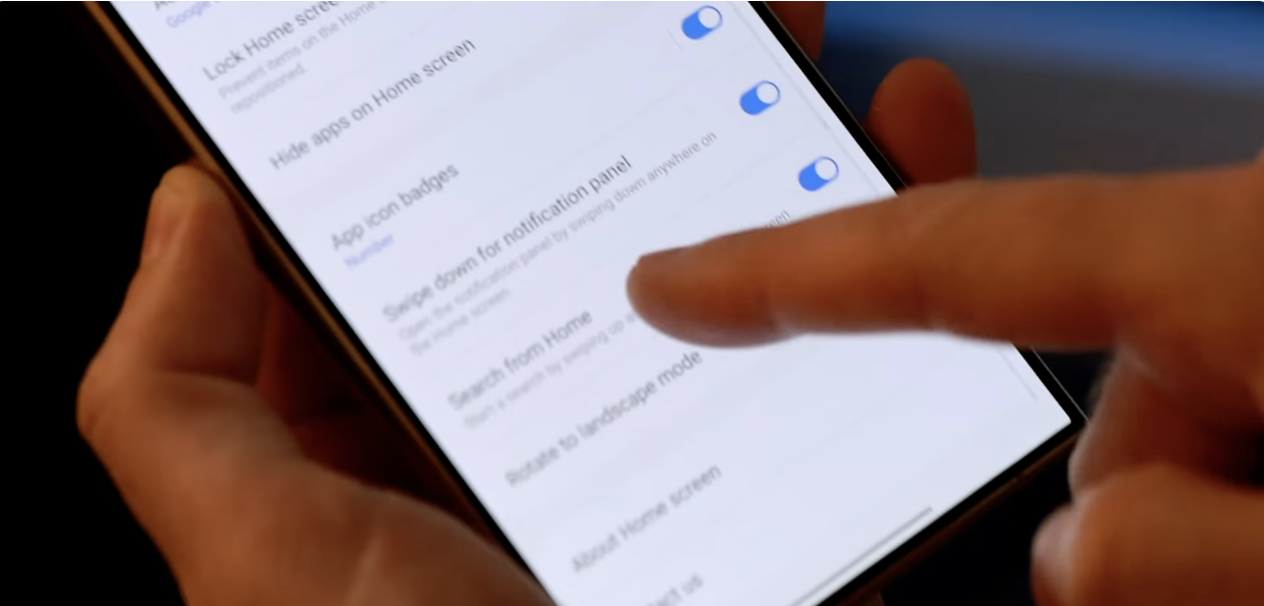
The frustration is with how much time it takes for the keyboard to appear. I swipe up, the search bar appears immediately, but there’s a delay before the keyboard appears and is ready to use. And as someone who typically searches dozens of times a day, all those minor delays add up. Particularly if you’re in a rush and you just need to hop in and out of a few apps to do something.
SECURITY
Next up is one for you if you decide to try out Face Unlock, as well as using your fingerprint.
Not sure why you’d do this, but I wanted to see how good face unlock was after already setting up my fingerprint.
If you don’t get the timing exactly right, then tapping your thumb on the display to unlock it will accidentally put the phone in the mode to edit your home screen, because it’s already unlocked, so tapping and holding puts your phone in that edit mode, which is then horribly slow to cancel out of.
Not a huge one though, just make sure you only use Face OR Fingerprint and not both. I really wouldn’t bother using Face Unlock as it’s crap in low light environments, and their fix for that is to blind you by brightening the screen when the room is dark, who at Samsung thought - in the middle of the night, someone would want to pick up their phone, all bleary eyed and not really awake yet, have basically a bright torch shone straight into their eyes? It’s an Awful idea!
CAMERA
Let’s talk about the camera now, because the camera is genuinely one of the things I LOVED about the S23 Ultra. It took INCREDIBLE photos. And every time I’d snap a photo on the S23 Ultra, my wife always commented on what a good photo it was. Kind of jealous there with her iPhone 15…
But I still can’t put my finger on what it is about the S24 Ultra’s photos, they’re just not blowing me away in the same way the S23 Ultra’s did.
Perhaps it’s to do with the vibrancy, of which there is an update incoming to make the screen more saturated and make the colours pop more.
It’s hard to explain. But my wife isn’t telling me how good my photos are anymore. And that’s noticeable when she made such a big deal about the S23 Ultra’s photos.
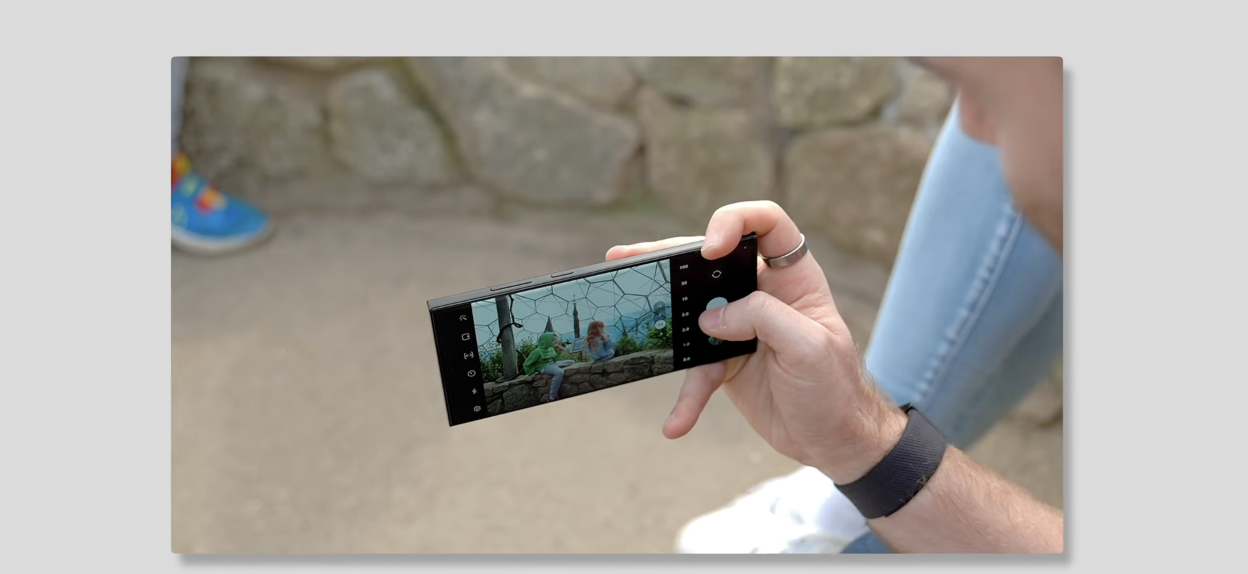
Now I’m no expert photographer, my photos are below average at best. Most of the time you’re just trying to capture the moment before it’s gone, rather than having time to try and frame something up to look nice.
Also this applies to video as well, I love that you can shoot in 8K, and it can produce some really nice videos but generally speaking, it just doesn’t seem that great. Particularly when zooming between camera focal lengths where there’s a noticeable colour and shift in image.
But what you sacrifice in image quality, you gain with a pause and resume button when recording. No idea why the iPhone can’t do this!
What do you think? Maybe let me know in the comments.
Next, let’s talk about Android Auto. It’s something I’ve been really excited to swap over to as someone who’s never used it before. And it’s been a really frustrating experience.
Firstly, I was looking forward to testing out Samsung’s new AI features where it will automatically summarise messages and use AI generated replies such as sending my location or ETA, or telling people I’ll be late.
But, apparently it doesn’t do it on anything but direct SMS Messages. Because not once have I seen a prompt to summarise or reply with anything other than using my voice to dictate a reply.
And the only SMS’s I receive nowadays are basically random 2FA codes to login to various websites or when I make purchases on my card.
FRUSTRATIONS
That’s Frustration number 1.
Frustration number 2 is that on a number of times per week, Spotify on Android Auto, would just stop displaying anything. It would all be blanked out on the screen, I couldn’t play, pause or browse. And there’s no rhyme or reason for this. It seems to just happen randomly. I had it when it didn’t work for an entire day, with multiple journeys, but other days it’s been just fine.
Frustration number 3, is coming from Apple CarPlay where as I approach my house, Apple Home will go ‘Oh you’re getting near your house. Maybe you want to open the garage door’ and will show me the button to open the garage door on the home screen. So with 1 tap, I’m there.
On Android Auto, this involves 4, sometimes 5 button presses to get to if you’re already in a full-screen app like Google Maps.
Tap to get back to the home screen.
Tap to open the apps
Tap to scroll down
Tap to open the Smart things app
Tap to open or close the garage door.
And I know I could use my voice, but when you’re in a car full of kids, it’s very difficult to get them to be silent enough to have your voice heard each time.
Frustration Number 4, small thing, but I can’t tap to enter an address for navigation whilst driving.
This might be a sensible idea, but even if the car is moving a TINY amount, it locks the screen and sets it to voice only.
So when I’m driving slowly down my driveway, or approaching a set of traffic lights thinking it would be a convenient place to quickly enter an address, unless the car is physically stopped, I can’t use it.
But moving on now, it’s not all about Android Auto. I decided to use Google Pay instead of Samsung Pay, as it had more support for my banks cards, and also for membership cards like at my Gym, which only supports Apple or Google Wallets.
It’s a minor thing, but I like on iPhone where it knows what I’m near and then gives me direct access to the right card from the lock screen. So when I’m near the gym, or even when I’m at an Airport and need my boarding pass, it’s right there on the home screen, whereas with Google I have to go into the wallet then tap the card I want to use.
And the placement of the NFC sensor on the back of the phone I find to be quite awkward. Again on the iPhone I can just tap the very end of my phone to pay or get into my gym, which when you’re leaning out of the car to tap onto a contactless card reader, is really useful to get that extra reach.
The S24 has it’s sensor mid way down the back of the phone, so you have to kind of hold your phone at a weird angle which particularly when leaning out of the car window, can be a real stretch.
ANDROID FILE TRANSFER
Android File transfer though…
Also crap.
The number of times I’ve wanted to just pull off video files, or use my phone as USB Storage and drag and drop files. But I just can’t.
I have this with pretty much every phone, across every Mac. It’s definitely just a Mac thing though as it works fine on Windows. But whether it’s iCloud or Google Drive or Dropbox or something else going on, it just can’t open up my phones storage on a mac.
This next one I don’t know if this is a bug, but it doesn’t seem to work right. The auto brightness won’t dim all the way down by itself.
When I’m in a dark room, it will go almost all the way down, but I always have to manually nudge it the rest of the way down.
But the good thing is that this phone goes SUPER dark, and you’ve also got the extra dim mode to make it even darker if you want to scroll TikTok late at night without waking anyone else up.
What else is on the list… oh god this is just going to sound like I’m SLATING the S24 Ultra… please stick around, there are genuinely some good bits coming, and I do like this phone.
TELEPHONE
Next up, is the Telephone.
Yes, this phone also makes for a great Telephone to take calls where you talk to people. Or rather, it doesn’t.
Because of the handful of times I’ve used this phone to make or receive an actual phone call, most of the time I get told that my voice sounds robotic and that the caller can’t hear me.
I’m pretty sure I suffered this issue often on my iPhone many years ago, I thought it was more of a carrier issue. Kind of like when sending data over the internet and only part of the data is received the other end, so the voice sounds all jumbled and garbled.
But it’s 2024, and this phone shouldn’t be doing that. No idea why it’s doing that. I’ve tried flipping WiFi calling on and off but it’s making no difference. I also noticed calls being much higher quality on iPhone, and if you’ve ever used Facetime Audio, that’s a whole other level of audio quality which the Samsung just doesn’t get near. But then again, that’s iPhone to iPhone.
Though there’s nothing like that with Samsung to Samsung…
CUSTOM NOTIFICATION SOUNDS
OK, Custom Notification Sounds.
Why would Samsung DISABLE Custom Notification sounds by DEFAULT?!
Literally, every notification on every app across this whole phone is one particular noise and when you’re trying to get something done it's really difficult with that noise all the time.
It’s so annoying.
For example, on my iPhone, when one of my ring cameras detects motion, I hear one noise. When the doorbell rings, I hear another noise. Twitter or X has it’s own sounds. Every app on iPhone has its own sounds.
But on Android, apparently not. Everything, sounds the same.
Now what IS good is that you can customise all of these sounds. Simply go into Settings, Notifications, Advanced Settings and enable Manage Notification Categories.
And now you can manually customise each app, and each notification category of each app to your hearts content.
But seriously, why is it not like this by default? And even if you go and customise this, I’m missing all of the default sounds which are there as standard on say, the Ring app. So instead I’m having to download these sounds to my phone before I can use them, or stick with a pretty limited range of stock sounds which are then used across ALL apps and don’t really fit any one app?
And the fact that setting is under Advanced Settings? Come on! Am I missing something there?
Next - those of you who thought the new Victus Armour front facing glass on the screen would mean you don’t need a screen protector any more, guess again.
Victus Armour Screen
I managed to scratch my screen in less than 7 days of owning one of these.

So yeah, grab a screen protector, I like the Dome Glass screen protector where the glue actually works to fill in any minor scratches. So give that a try if you’ve already been an idiot like me.
I’ve tried to stick with the Stock Samsung keyboard because that’s the one with all the new AI Trickery. Translation, re-writing what you’ve written into something better. But I just can’t get on with it.
I have made so many typo’s in messages since switching to this keyboard, that I’m really struggling with. I’ve played with the settings, the language and the auto-correct settings, but I just can’t fathom in what world why Samsung doesn’t auto-correct these blatantly incorrect words before sending them.
Because it does correct things - it actually corrects things to a level that Apple used to auto-correct to, where you’d type the word, it would auto correct, so you backspace, type it again, and it auto corrects again, then you delete it, and type it again and MAYBE it would accept the spelling you used the third or maybe fourth time.
Really frustrating.
The best thing I’ve actually come up with recently, if you want to stick with the Samsung Keyboard, to keep access to the AI stuff, is to also install Grammarly, and that has been fantastic at spell-checking as you go.
I’m already a paid Grammarly user, but I believe the part I’m using on the phone is totally free to use.
I’ve also had some weird experiences with other apps, like MyFitnessPal when trying to scan in barcodes, if I hold the barcode straight and clearly visible to the camera to scan and read what it is, it doesn’t work. But if I start rotating the phone around so it’s at an angle, it suddenly works.
That’s really weird.
And overall Fitness integration - seems to be really hit and miss compared to on Apple.
I’ve been getting more and more into using my Whoop strap recently, trying to hit my strain targets each day.
Over on Apple, I can integrate Whoop with MyFitnessPal - yeah I’m one of the sad people who calorie count my meals each day.
And it does that by writing data to Apple Health, which Whoop can then read from.
But it can’t do that on Android. So I have to manually enter my calories into Whoop every day, which I basically can’t be bothered to do 99% of the time.
Also I signed up for another fitness app recently, which again - integrates with MyFitnessPal on iPhone, but doesn’t on Android. There is a workaround, but they say it’s super unreliable.
And my own Gym has it’s own app, which you can link to Google Fit, but apparently I can’t because it’s being blocked for security reasons?
And this - I guess - comes from the fact there’s things like Samsung Health, then Google Fit, then Garmin have their own with the watch which I’m trying out right now. And some of them integrate with some of the others - but they don’t have one single source to read from and write to, like Apple Health.
I’ve had some apps lock up randomly and are totally non-responsive until I swipe down on the notification shade or swipe up into multi-tasking and then go back into the app, and everything is fine.
I do also kind of miss the ability to set my wallpaper to a particular person or persons from my photo album. I’d gotten used to having my iPhone randomly show mostly portrait photos of my family which was a really nice way to revisit old memories with my wife and kids when they were younger.
And that also includes being able to add photos quickly to the wallpaper album we have set up on the Apple TV, again, so it automatically starts scrolling through old photos and memories, which we often love seeing come up.
And the LASTLY< haha. Here we are.
LASTLY, simple tasks like trying to share a bank statement are really overly complicated. Download the statement, open it in one of many PDF apps, if you choose the wrong one then you don’t even get a share button, but choose the right one and now you get the share button.
Whereas on iOS I think you just tap to download the statement and it immediately asks what you want to do with it. It just makes the whole process of sending my bank statements, which I have to do every month to my accountant, much easier.
This is the point of my experience where I actually started to get over many of these issues, and like I’ve said before - why it is SO difficult to switch from iphone to Android, because they are quite annoying if they happen to be things you use all the time.
But - if you’ve stuck around thank you! Because there are some GREAT things about the S24 Ultra that I definitely appreciate above and beyond my experience with an iPhone.
Firstly, and this might sound like a minor issue, but it’s really a big deal to me. The WiFi speeds I get on my S24 Ultra around the house, are SO much better than I get on an iPhone. Not only is it faster, but it also connects to the Wifi quicker when I get home, so there’s less of an issue of trying to use the phone and it’s hunting for WiFi and trying to decide if it should stay on 4 or 5g instead.
And that comes across when using QuickShare too, which isn’t a huge amount as nobody else in the house has an Android phone. But it’s SO fast to transfer between devices. MUUUUUCH faster than Airdrop.
Next is the Display. It’s Awesome.
It reaches a perceived 3000 nits peak brightness in the sun, and it’s definitely noticeable. They say perceived 3000 nits though, as pushing up the brightness doesn’t just involve making things brighter, you also have to retain the colour and detail which you typically lose when things get brighter. And they’ve done an excellent job of that.
And although the reduction in screen glare doesn’t help too much when fighting against big light sources, it is still a huge and immediately noticeable difference when you pick the phone up and use it in challenging conditions. So if you are in a country where you do get a lot of sun, as in, anywhere BUT the UK, then the screen will work wonders for you.
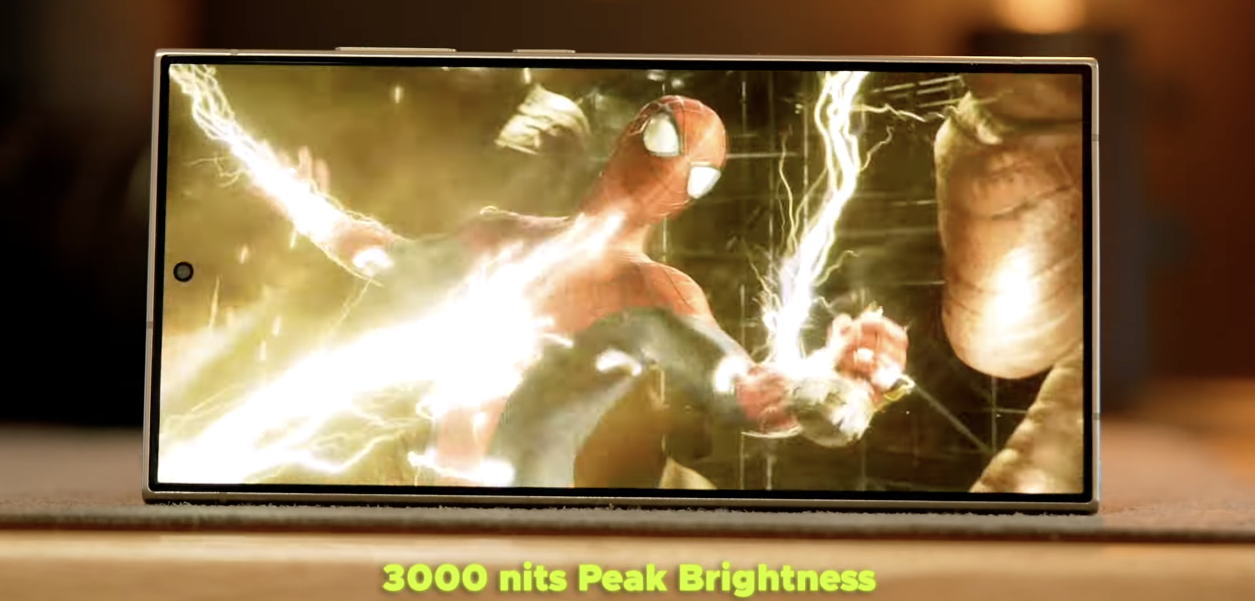
GOOGLE ASSISTANT
Next up, I’ve heard a lot of people moan about how awful Google Assistant is, and that it’s getting worse year over year. And that may be true.
But it’s still head and shoulders better than Apples Siri.
Contextual awareness on what you’re asking, better accuracy and faster responses are all what I’ve experienced with using Google’s voice assistant. Not Bixby - genuinely I don’t know anyone who uses Bixby? I was kind of hoping they’d put some form of AI into Bixby that would get everyone to at least TRY using it again, but not this year.
I’ve still have a few times where it would respond with ‘oops, I can’t get that information for you’, including one frustrating time in the car where I asked it 3 times what the weather was tomorrow and it just kept telling me ‘Oops, I did it again’
But genuinely, it’s a nice upgrade.
Speaking of upgrades - Trade in Discounts.
TRADE IN DISCOUNTS
What the heck is a trade in discount I hear you ask, fellow Apple users?
Well, it’s this thing where you can give your old phone back in exchange for a discount. And a pretty decent discount at that.
I was able to trade in my S23 Ultra phone and get a HUGE chunk of the cost back - and that’s saying something since typically UK people get a worse deal than the US.
But it doesn’t stop there, because upon buying a phone, you also get a tonne of discounted offers on other accessories such as headphones, chargers, cases, whatever you want to buy.
Something that is UNHEARD OF with Apple.
Oh hey, you just bought an iPhone - how about also buying this $3,500 Vision Pro headset to go with it?!
Earlier I talked about how Custom Notifications were really frustrating, and they are, BUT, being able to customise notifications down to the specific category level on pretty much any app on Android is an incredibly useful feature, providing you have time to go through all of the apps and notification categories, and also then download all the notification sounds to your phone that you’d like to use.
It’s really nice to be able to just disable say, news and general update notification categories, but still receive order updates and direct message notifications, each of them with custom sounds that I’ve set.
AI FEARURES
AI Features - let’s talk about those.
As far as my day to day use of this phone. I haven’t really used any of the AI features, with one exception, I guess, which is Call Assist.
We’ve seen this on phones like the Pixel already, but being able to answer a phone call and tap call assist to have Samsung answer the call and then transcribe what the caller is saying, and you can then reply back by texting what you want to say, maybe you just want to tell them you’ll call them back later, or that you’re not interested. Whatever it is - that feature is really cool.
What I do really like about the AI features on the S24 series, is that they’re available to everybody, as long as you speak one of the, I think it’s 13 languages they support?
With the Pixel’s AI features, many of them are locked to only working in the US, which is kind of annoying when they tell you about all these amazing features, but then in the smallprint, or in some cases not even that, they’ll wait to put it in the small print of the website, that it’s not available here in the UK.
So it’s great to see everything working here in the UK.
Translation features I haven’t used yet - but my videographer is part Spanish and we’ve tested this out a few times and it’s really good.
We’re actually about to head to Barcelona where I’m sure I’ll get a chance to test them out a little more.
But in our testing It’s really quick, pretty accurate, though it does get mixed up with some nuances in each language, but generally speaking you can make out what each party is saying without any problems.
And the AI Image Processing, again, I know this is cool to demonstrate how good AI is at doing generative image processing to move objects around.
But I’ve never taken a photo and gone - oh I wish the person I was taking a photo of was standing over there… then moving them, then dealing with a sub-standard quality of image where AI tries to fill in the gap you’ve now created.
It’s very impressive, it’s also quite funny sometimes to see what it comes up with when you try and zoom out on a photo and it fills in around the edges.
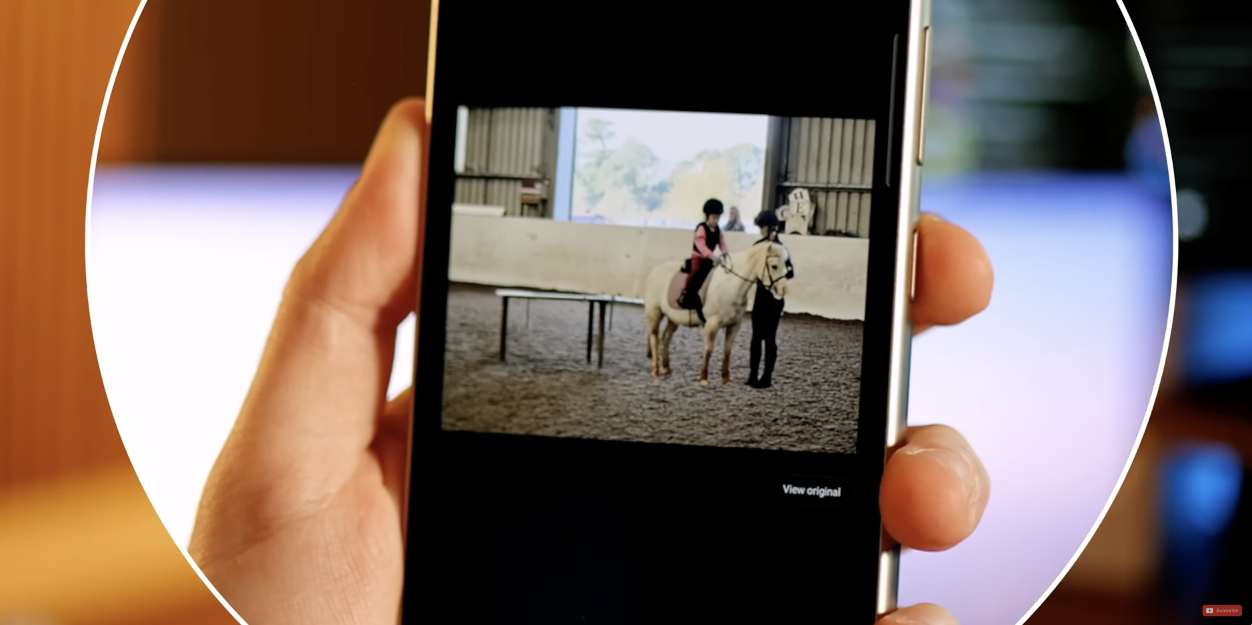
But it still feels very gimmicky to me and not something that I need to use, if anything because it’s quite slow and takes time to process the changes each time.
There is one area I have used the AI features, and actually it’s pretty good! Transcribing a conversation and then summarising or formatting is incredibly useful.
I was able to leave the phone on the desk in a meeting, for it to transcribe everything almost word for word. Then I can put this into notes and get it to summarise the meeting.
The one problem is that by default the Notes application has page breaks, and the AI features by default only seems to process text up to each page break. So just make sure you disable the page breaks so it can AI’ify everything and you’ll be just fine.
I also like that I’ve been able to keep a fairly messy list of notes when working on my YouTube videos to keep a list of talking points, then with a few taps it automatically formats everything, titles, bullet points and makes it all much nicer to work with.
Oh, and Circle to Search. IS Good.
But I don’t find myself using it that much either. Mainly because there’s that just, change of behaviour that you need to work through.
We’re so used to just going to google and typing in what we want.
But when you want to ask the internet a question, it’s faster to just ask the Google Assistant, or still type out the question, because circle to search is only really useful if you want to know something about an item.
I don’t often find myself snapping a pair of sneakers and wondering what they are and how much they are. Or circling a big building and wondering where in the world it is.
It’s cool - and Google image search has been out for a long time already. But I just don’t find myself using it. Again, maybe that will change in the long term .
All of these AI features are great and everything, but I do still feel there’s a big missed opportunity with someone putting AI into their voice assistant, which would be 10000x more useful than these other, somewhat gimmicky features.
The number of people I know who are using the ChatGPT App on their phone to talk to it, and get responses - is crazy. I don’t quite understand why nobody has brought this into their voice assistant yet…
But overall across the whole phone, the OneUI is really nice. I love that you can place icons and widgets wherever you want. Though I do find the quality of widgets is better on iPhone, I guess again it comes down to the whole developer thing with them designing one widget that then works across iPhone, iPad and even Mac Desktops, whereas Android developers have to cater for all sorts, including foldable phones.
It’s great that you can customise pretty much everything on the phone. The look and feel, the whole interface is really smooth, there’s no lag or delay thanks to the Snapdragon 8 gen 3 for Galaxy Chip.
By the way, I’m going to try downsizing to the regular S24 with the Exynos, and I’ve been hearing there are a lot of issues with the Exynos chip, but I just want to see for myself if that’s just people blowing up an issue to get views on Twitter, so I'll be doing a review about that soon.
The only exception to the interface was that I was quite surprised that you can’t just go into your photos album and select a person for it to then show random photos of that person or group of people each time.
CHARGING
Oh, and charging too! Charging is SO nice to get 45w wired charging on this thing. I definitely push the phone to it’s limits each day. I’m averaging around 5 to 6 hours of screen on time on this thing per day, and I’m getting to the end of the day with more battery percent left than I do on my iPhone which is usually down to it’s last 1 or 2%. That’s waking up at 7 and going to bed around 1am, so really long days.
But if I’m going out for the evening, knowing that I can throw this on a fast charger and have a 50% charge in just 30 minutes is so satisfying, and something you just can’t get with an iPhone.
Now I know I know, the ‘BIG’ thing with Apple is about the whole Ecosystem thing.
But. I’ve said But a few too many times now.
But - on Windows, use Phone Link and it basically does the same things as you get with an iPhone and a Mac. I love that you get your notifications, can reply to messages, you can even directly browse photos on the device. You can even launch Android apps on your desktop, which is freaking cool.
Even copy and paste works between the S24 Ultra.
I’ve also started using the S-Pen much more in the last few days. It feels more satisfying to sit there with the s-pen and tap around the interface than sit there fingering the thing.
And it’s also hands down, the best distraction with my kids. Anytime they’re getting worked up - I don’t know what it is, but giving them the phone and the s-pen so they can draw is an instant calmer to any situation. Unless they both want to use it… then it starts a whole other drama.
Something I haven’t really used at all though is DeX, though It’s definitely cool to be able to plug your phone into a monitor keyboard and mouse and get a full desktop experience. Right now If I need a full desktop experience, I’m either near a full computer or a tablet. But I love that this feature is a thing. I think it makes way more sense on a Tablet, I’m really hoping to test out the Galaxy Tab S9 in the next few days, since that feels more like a form factor that could actually benefit from DeX.

What I have been using a lot though is Multi-tasking. Yep, I know it’s not new. But being able to split screen 2 apps is REALLY nice. And having the side bar available so at any time I can pull out my Password manager. Or Beeper to reply to messages, regardless of whatever else I’m doing on my phone. Super useful.
Also some minor things.
SMART THINGS
Using Smart Things as a smart home platform, I like the morning energy reports that it sends you to tell you how much you’ve spent on energy.
I have a Samsung Washer, Dryer, TV, and AC unit, so it pulls data from these devices to tell me how much energy it’s consumed and multiplies that by the rate I pay for energy. And I can see here, the more Samsung devices I own, the better it gets.
I’m also REALLY interested in the coming features to integrate Smart Things with my Tesla Powerwall home battery. So if we have a power cut and the house is running on battery, it will put all of these devices into energy saving modes so they consume less power and stop draining the battery so much.
I also love the ability to quickly switch between different audio sources. I’ve said this before in other videos, but when I’m at the gym I’m usually listening to Music or a Podcast, but then might watch a quick YouTube video, only to then find my iPhone has totally lost or forgotten what I was listening to before, so I have to go back into the app and find it and hit play.
On Android, I can just swipe between the audio sources on the home screen. Super cool.
And of course, the fact that this phone has 7 years of security updates, which for a phone of this level, OK cameras, great battery life, great performance, means it can genuinely be kept and used for a long time without needing replacement. I know plenty of people still using an S20 and S21 phone. So it’s great to see their commitment to supporting it for such a long time.
FINAL DECISION...
The question is though, will I be sticking with it?
And this year it’s really a complicated decision for me.
I was SO excited to be picking up Samsung’s flagship phone again this year, we’ve had the iPhone Launch, Pixel 8’s out, the S24 is a great opportunity to really try a phone out for a long period of time before the next phone release kinda forces me as a tech reviewer to put this one down and pick up the next latest and greatest device.
And I had that with the S23 Ultra last year, I really didn’t want to stop using it. And when I knew I was going somewhere special where I wanted to capture great photos, I still packed it in my bag alongside an iPhone. To the frustration of my wife who wanted me to throw those photos into a shared iCloud photos library…
But this year, it’s difficult to put my finger on any one thing. It’s kind of everything I’ve mentioned in this post. The photos just don’t look that stunning, again, maybe it’s the saturation thing.
The bugs, not being able to actually use it as a phone to talk to people, and the inconsistencies with Android Auto continue to frustrate me.
Perhaps I got a bad phone, but many of this seems software rather than hardware…
I’m definitely going to try switching out to the regular S24 and give that a try. More just to see how the Exynos compares along with the smaller size and battery.
But right now, I actually feel like I’d pack the Pixel 8 Pro or even the Pixel Fold again for a holiday. I think it’s because of the cameras - since phones these days are basically a camera with a tonne of smart features, that sometimes do phone calls as well.
But, until the next time…


