Apple has just unveiled its 2024 MacBook Air lineup, and it's packed with options ranging from budget-friendly to high-end models. If you're considering a new MacBook Air, navigating through Apple's clever 'But If' marketing strategy is crucial.
In this blog post, I'll help you determine which Apple MacBook Air is the best fit for your needs and budget, and how to avoid spending more than necessary— including a quick MacBook Air 15'' review.
What Are Your Options?
Here's a breakdown of the MacBook Air models currently available on Apple's website:
- 13" M2 MacBook Air: Starting at $999, this is Apple's most affordable option. It comes in two base models, available in four colours, with various processor, memory, and storage configurations.
- 13" M3 MacBook Air: Starting at $1,099, the latest M3 model offers three base configurations and four colours, along with multiple customisation options.
- 15" M3 MacBook Air: This larger model starts at $1,299 and also features three base models and four colour options, with various upgrades available for memory and storage.
With so many configurations available, I'll guide you through choosing the best MacBook Air for your specific needs and discuss why some optional upgrades might be worth considering.
Budget Buyers and Students
If you're on a tight budget or a student (don’t forget the Apple student discount!), you might be looking at the most cost-effective options. Here are two main considerations:
- Previous Generation (M2 MacBook Air): Suitable for general use such as web browsing, emails, and document editing. However, the base 256GB model has significantly lower transfer speeds due to its single storage chip configuration.
- Latest Generation (M3 MacBook Air): The M3 model (both the 13-inch and 15-inch MacBook Air) rectifies some of the speed issues found in the M2, making it a better choice if you work with large files or require faster data processing.
Despite these issues, for most users, the M2 MacBook Air will suffice, offering better performance, efficiency, and quieter operation compared to many Windows laptops.
Mid-Tier Buyers
For those using their MacBook Air for work, needing portability along with capability, the M3 MacBook Air presents a compelling upgrade. Key improvements include:
- Support for a second external monitor up to 5K with the lid closed.
- WiFi 6E for faster internet speeds.
- Enhanced microphone quality.
- Improved resistance to fingerprints.
- Hardware Accelerated Ray Tracing, useful for specific applications though perhaps overkill for typical MacBook uses.
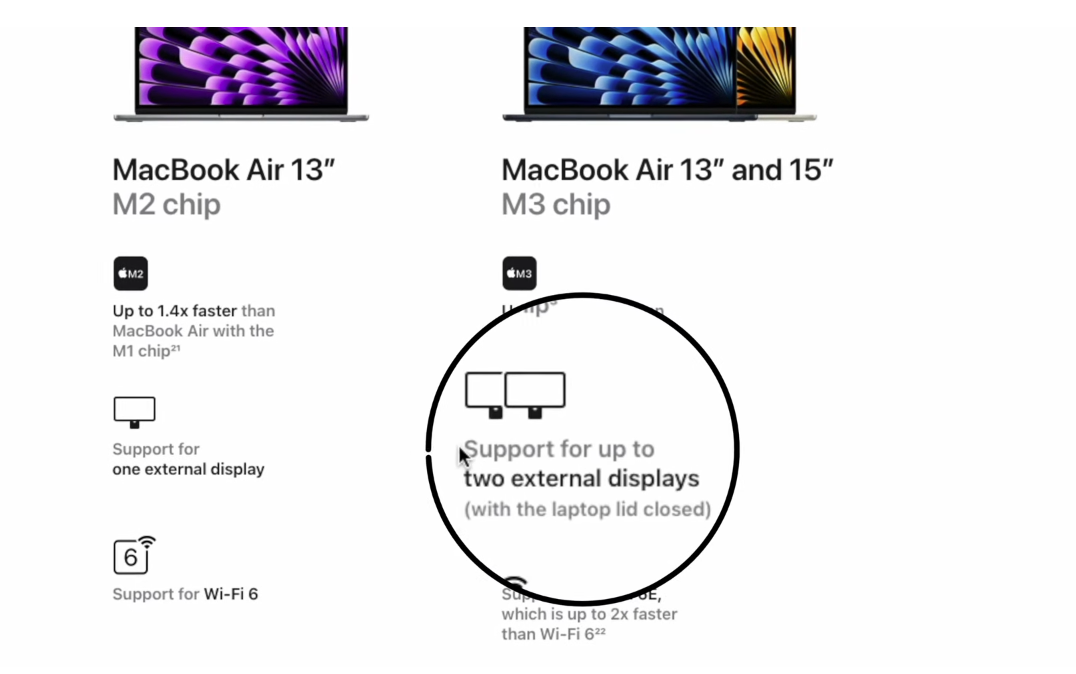
About Upgrades
When considering upgrades, it’s easy to get caught in the incremental decision-making trap Apple sets up:
- Storage: Upgrading from 256GB to 2TB can be prohibitively expensive. Alternatives include using cloud storage solutions or external SSDs, which offer a more cost-effective way to increase storage.
- Memory: While 8GB may suffice for basic tasks, opting for 16GB can significantly enhance performance and longevity, especially if you plan to keep your MacBook for several years or engage in memory-intensive tasks like video editing.
Avoiding Overbuying
Beware of adding so many options that you might as well opt for a MacBook Pro. It’s easy to fall into this trap, which leads from a budget-friendly choice to a high-end purchase within minutes.
Where to Buy?
Consider purchasing from reputable third-party retailers who may offer additional discounts, or explore Apple’s Certified Refurbished store for potential savings.
Choosing the right MacBook Air involves careful consideration of your needs versus the features and potential upgrades available. By understanding your requirements and avoiding common pitfalls, you can select a MacBook that offers the best value for your investment.
Thank you for reading, and I look forward to helping you find the perfect MacBook in our upcoming guides!


