Recently, I fully switched from being a lifelong iPhone user to the Google Pixel 6 Pro. I also ditched the Apple watch too and replaced it with the Samsung Galaxy Watch 4. So what's life been like 3-months later? Let's find out!
WELCOME
This post is a continuation of a number of other posts and videos around switching to the Pixel 6 Pro and switching to Android in General. Therefore, if you’re an Apple user, like myself, who is kinda thinking about switching away from Apple because things have just gotten a bit uh, stale with the iPhone, then consider subscribing, it really helps me out and means I can continue making these types of videos and posts for you.

I’m going to split this into 2 parts; things I like about the Pixel, and things that I don’t like.
When I say the Pixel, I’m also going to combine this with the Galaxy Watch 4 because as far as I’m concerned - the Galaxy Watch 4 is one of the best Android watches you can get right now. Let's dive in!
THINGS I LIKE
There were some things that I complained about when I first got the Pixel 6 Pro, things that took my Apple brain time to adjust to. So, are these still issues 3 months later?
Minor things like the torch not being a quick tap away on the phone screen, and instead being a swipe down and a tap - I got used to that one pretty quickly and it’s fine. It works great.
The notifications, REALLY great. First, I thought they weren’t as good as on iPhone, but actually on both phones now, you can granularly customise the notifications. BUT, Android and the Pixel take the edge just because you can customise everything that little bit beyond what you can do on iPhone.
Customisation is undoubtedly better than on the iPhone - and for iPhone users going to a Pixel, It’s a pretty good experience with just the stock Android launcher. You can install other launchers, which are basically skins and themes which unlock more customisations, but for most iPhone users, the Pixel will actually be quite familiar for those switching away from Apple.
The home screen customisation I like because you aren’t forced to fill down from the top. You can place icons wherever you like and they stay there. You can have the whole top part of the phone empty if you wish! Something that I know we’ve all had issues with before on the iPhone where you move one thing and then your whole home screen messes up.
Social media apps on the Pixel, are also a good experience. Though in some apps like Facebook, the navigation moves to the top instead of the bottom which can be a little confusing when you’ve been used to it being at the bottom for the last 15 years! But again, something that you get used to pretty quickly.
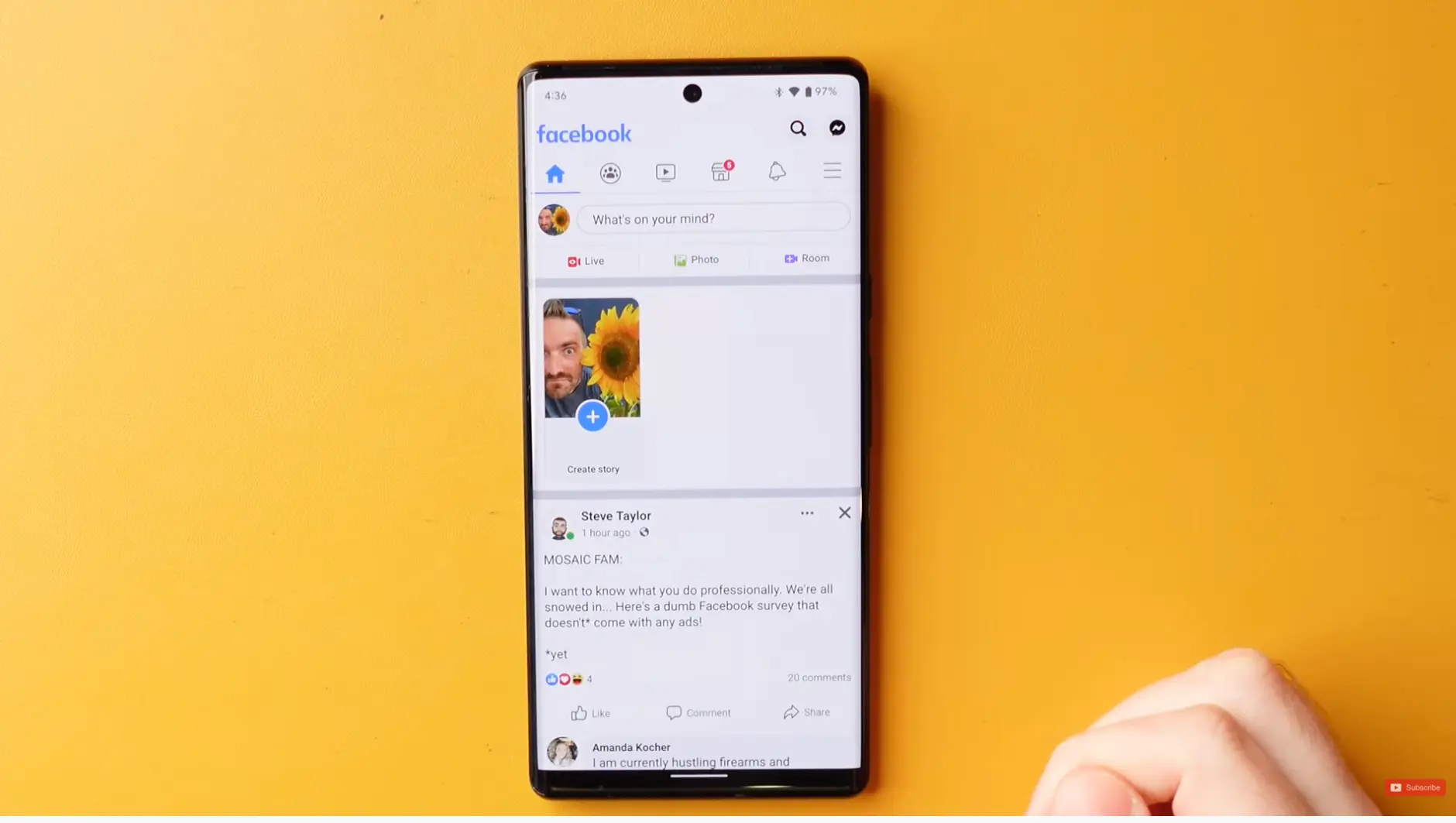
For the most part, the App experience on the Pixel has been good as well. There’s a good selection of Apps, not everything I’ve been able to find a direct replacement for. I think the Calendar is the only one I’m still kinda stuck with. But I’m getting on OK with just the stock Google Calendar, without the Apple Calendar integration. For everything else and only with a few minor exceptions, I’ve been able to find an Android app to replace the one I had on my iPhone.
As long as you switch on the gesture navigation, the general UI and Navigation are basically the same as the iPhone. The only difference I had to get used to was swiping up instead of down to get to the search bar. I found myself preferring a cleaner home page and instead, much like I do on a mac, just use the search to launch every other App I need. But all of the gestures are still basically the same as on iPhone, so you’ll have no problems finding your way around the phone.
Speaking of which, I love that the settings are searchable, and if you don’t know where a setting is, you can search for it, and it will take you to the right page and flash to show you where you need to go so that you learn how to find it yourself in future - that’s really neat.
I know I’ve said this in a few videos - but voice dictation on the Pixel is incredibly accurate. It can add in all of the natural punctuation, even emojis, without you having to type the message out yourself. I can’t recall ever really having any issues with it, unlike when you try to use Siri and basically have to give up and write the message out by hand anyway.
I’ve also actually really enjoyed the Google Assistant overall. Just simple questions that I can ask and get an answer out of from Google compared to Siri where all it would do is be like - well here’s the webpage with the information, go look at it yourself!
My only other comment around the voice dictation is that I use it less than I thought I would. I think it’s only when you start using something daily, and with people around you, and specifically kids - that you realise you can’t use it lots of the time. Either due to noise, getting weird looks from people, or not wanting everybody to hear every message you’re sending.
I do think that I actually prefer the Camera on the Pixel. It’s punchy, colourful, images are saturated, and actually the 4x Optical lens of the Pixel 6 Pro has come in handy at various Christmas and Birthday parties where you’re not taking more posed style photos. I would find that if I took a shot on both the iPhone and the Pixel, the chances are that I would want to upload the Pixel photo onto my social media and not the iPhone photo. But that’s just a personal preference, and there’s a whole camera comparison I did with these 2 phones which are in the link below.
I didn’t notice any issues when uploading images to social media. I’ll be honest, I’m not a huge pixel peeper, I don’t start pinching and zooming in on every photo to see what’s going on - so my experience of using social media apps and uploading images through those apps has been the same as on iPhone.
Wifi Connectivity - strange thing to talk about. But the Pixel was much better and faster at connecting to my home Wifi than the iPhone.
How do I know this?
Because when I drive home, get out of my car, walk to the front door, get out my phone to close the garage door and let myself in the house - the iPhone normally craps out. And I have to crash and re-open the app to force it to re-connect using Wifi. On the Pixel - I don’t have this problem. It just works! So it’s definitely faster at hooking onto the Wifi when it sees one that it can use.
THE WATCH
I was hoping the Pixel Watch would have launched and I’d be able to test all of this Google ecosystem together but looks like we’ll be waiting a little longer for that to come out.
when it comes to the whole fitness thing with the Galaxy Watch 4, I love how it will show you more stats, like your average heart rate than the Apple watch does.

This works really well for my Vitality health insurance, which gets me things like Free Amazon Prime, a Free apple watch, 20% off a Galaxy Watch 4, Free cinema tickets, half-price gym membership, and loads of other stuff. All I have to do inn return is work out 5 times a week, for 30 minutes, and hit a certain average heart rate in those 30 minutes.
With my Apple watch and the whole average heart rate thing - it’s a guessing game. I can see my current heart rate, but I can only see the average for the whole session once I’ve finished the workout. Whereas on the Galaxy Watch 4, I can see that live whilst working out, and actually customise what I want to see depending on the type of workout that I’m doing. If I’m swimming maybe I want to see laps, if I’m running, maybe it’s average speed, or hiit workouts where I’d want to see more heart related information.
Also a minor note but I decided to buy the ‘cheapest’ model - the smallest one as well as just Wifi and not Cellular. I think next time I would buy the Cellular model, as it’s something that I have actually missed when leaving my phone when I go for a run, or swim and being able to get to my messages and calls still. But I definitely like having a smaller watch. I actually really want to swap my Cellular 45mm Apple Watch for the smaller model now.
THE BUGS
Bugs has been such a big issue for me, and I’ve mentioned it in pretty much all of my Pixel videos so far. The good news is that, for me, lots of the bugs HAVE been fixed. I did get the December update, though I believe Google stopped pushing that update out due to other issues - for me, most of the Apps are now bug-free. In fact, I don’t think I can recall the last time I had an issue, oh wait. Yeah, so this morning I woke up, and my phone was switched off. No alarm. It was just off. I had to power it back on again. It was sat on the charger all night, it was at 100% battery. But it was off. So yeah, there’s that.
But genuinely, I’m not seeing anywhere near the number of bugs I was getting at launch. It’s not been as bug-free as I’ve come to expect on iOS, but it has definitely improved.
I guess that is where all of the good stuff stops - for now.
I’m going to call this part the ‘Minor Annoyances’ part. Because honestly, there are no HUGE, ridiculous kinds of issues with this phone. It’s a fantastic phone. So please be mindful that these are personal opinions. I’m not slating Android vs Apple - and just be kind to each other in the comments, please. Ultimately, people can choose whichever phone they want. So these are just my findings of the not-so-good stuff on the Pixel 6 Pro.
MINOR ANNOYANCES
The first minor annoyance, Widgets on the home screen. There are some widgets that just devour the available space that you have, for no reason at all. The Binance widget for example is a fixed 5 x 3 width. Even though when you actually place it on your home screen, you can see it doesn’t need all of that space. So there’s a huge amount of wasted space above and below which could be otherwise used.

The same can be said for the clock at the top. You could configure it so that all you need is the time there. But you still can’t use any of the white space to the right of it - because the widget is configured so that if you wanted to show Calendar appointments, or weather, then it might need that space. But if all you want is the Date, then it still reserves the whole row.
Secondly, for minor annoyances, It’s got to be said, that the fingerprint reader is just not great. Now I know that people commented on my last video to say that I wasn’t pressing the fingerprint reader properly, so here is some footage of the thing that has probably mostly frustrated me with using this phone. (Click here to see the video)
Because of the technology Google used in the phone and the way it reads your fingerprint by shining this bright light onto your finger, it means that if your fingerprint is in any way not perfect - like say, after you’ve been outside in the cold for a long time, and your fingers go all hard, or in a shower and they wrinkle up, or if you have any water or specs of dirt, or paint on your fingers for any reason, then it will either not work, or be very slow to work.
On my iPhone, my FaceID experience has been really great. When I’m at home and getting into Apps which are locked behind FaceID, or even unlocking the phone itself - it’s pretty flawless. It’s also useful when you receive a notification whilst say, painting a room, and you want to see what it is, but without having to put everything down and pick up your phone to unlock it. With FaceID, and your phone on a table, you can just glance over at your phone, and it will unlock and show you the notification.
For those of you saying that Fingerprint is still better when you’re wearing a mask - for me, it’s not. Because I have an Apple watch, and the watch and phone work together so when FaceID can’t see your whole face, it checks that your watch is there and is on your wrist, and the watch hasn’t been taken off your wrist since the last time it checked, and unlocks your phone for you almost as quickly as it working normally.
So fingerprint - not so good. Even after the latest software update, even with sensitivity turned up - or down, whichever way you were supposed to do it.
I’ll also add here that Android does have these handy features where you can have your phone unlocked when it’s near other bluetooth devices. Like a watch for example. But I have kids, and that's not such a good idea. So I generally keep my phone locked all of the time, no matter where I am.
With Google, I have had to revert to using the pattern unlock to get into my phone more times than I would have expected to.
Touching on voice now, because where Voice dictation is incredibly good - the Call Screening feature which uses a mixture of Google services to screen calls, isn't. It shows you what the caller is saying on-screen before you actually pick up the call and in my real world experience, most people just hung up and didn’t actually say anything - I guess because they assumed it was voicemail.
Next let's talk battery life! Battery life just isn’t on par with the iPhone 13 Pro for me. Because I have kids, sometimes my days are very long. Like 6am to 1am type long. I know it’s unusual for someone to expect to get 19 hours of usage from a phone, and my old iPhone 11 Pro Max used to struggle, but it got there. However, with the Pixel I do find myself having to charge mid-day more than I used to.
You can string that out more with the battery saver mode and the extreme battery saver mode which switches off some features, but as far as standard battery life goes I would say it’s close, but not as good as the iPhone 13 Pro. And way off the mark if you compared it to the 13 Pro Max.
Touching again on bugs, because whilst this doesn’t have any bugs that I have come across recently, what I have noticed since moving to the Google ecosystem, is that there just aren’t as many updates as you get on iOS.
Let’s look at the iPhone.
iOS 15 was launched on the 20th September 2021. Since then, we’ve had an update basically every 2 weeks to a month.
In 3 months, since it was launched we’ve had 5 updates to iOS 15 for bug fixes and new features.
Compare this to the Pixel, who launched the Pixel 6 late October, and then had to wait until December to get the one and that's the only update that has been released for the Pixel, still to this day.
But not even that, for a lot of people, the December update got pulled, so for many, they’re still running the same version that they had at launch, bugs and all.
Now that’s not true with the apps themselves, those I’m glad to see did update fairly often.
But whilst I’m fortunate enough to have received the December update, it’s not very reassuring to see that for someone buying the phone now, there have been no further updates. Yes there is a January update, but again - it’s been delayed for Pixel 6 and Pixel 6 Pro’s. So who knows what’s going on there.
Let's move on to the Galaxy Watch 4. Well given that this is using the Google Pixel 6 Pro with a Samsung Galaxy Watch 4, I was expecting there to be some things that wouldn’t work as well.
However, most things did - you just install the Samsung Wearable app on the Pixel and most of the stuff works.
But, I had issues with quite a few other things. Google services specifically.
Google Fit, just doesn’t work - the workout just doesn’t start and the screen stays black.
Google Pay - also just doesn’t work on the watch.

Thisis kind of annoying since those are both things that I would use every single day. So instead, I used the Samsung fitness app instead, which had a great level of customisation that I mentioned earlier, and I had to use Google Pay on my phone instead. Which was fine, it’s not a huge issue like I said, no game changer issues here, there are always workarounds.
So what I’m going to do now, because it’s been 3 months with this phone, is I’m actually going to do a little experiment and swap BACK to my iPhone. I’ve gotten so used to this Pixel that I’ve kind of forgotten what it’s like to use an iPhone.
So I’m going to try and swap back for a week or maybe two and just see how I get on, and see if anything new now jumps out to me as wanting to go back to the way the Pixel did it.
So be sure to subscribe to the channel for that one.
Otherwise a fun game to play would be to go and watch my first ever flagship Android phone experience which was when I reviewed the Samsung S21 Ultra - it’s probably a bit cringy because it was my second Android phone that I ever reviewed... so go watch that if you want a laugh - or perhaps go watch my Camera comparison between the iPhone, S21 and the Pixel 6 - and I’ll see you in the next video. Cheers!


