Introduction to Spark Email
Spark Email is a powerful email client that aims to improve the way people manage their emails, and it's been a huge productivity boost for me personally.
It offers a wide range of features that make it easy to organize, search, and collaborate on emails. I found I can quickly triage my inbox, prioritize important messages, and collaborate with my colleagues on shared emails and folders.
I can use spark to schedule emails to be sent later, set reminders to follow up on important messages, and snooze emails that I don't have time for at the moment.
It's genuinely allowed me to get to Inbox Zero!
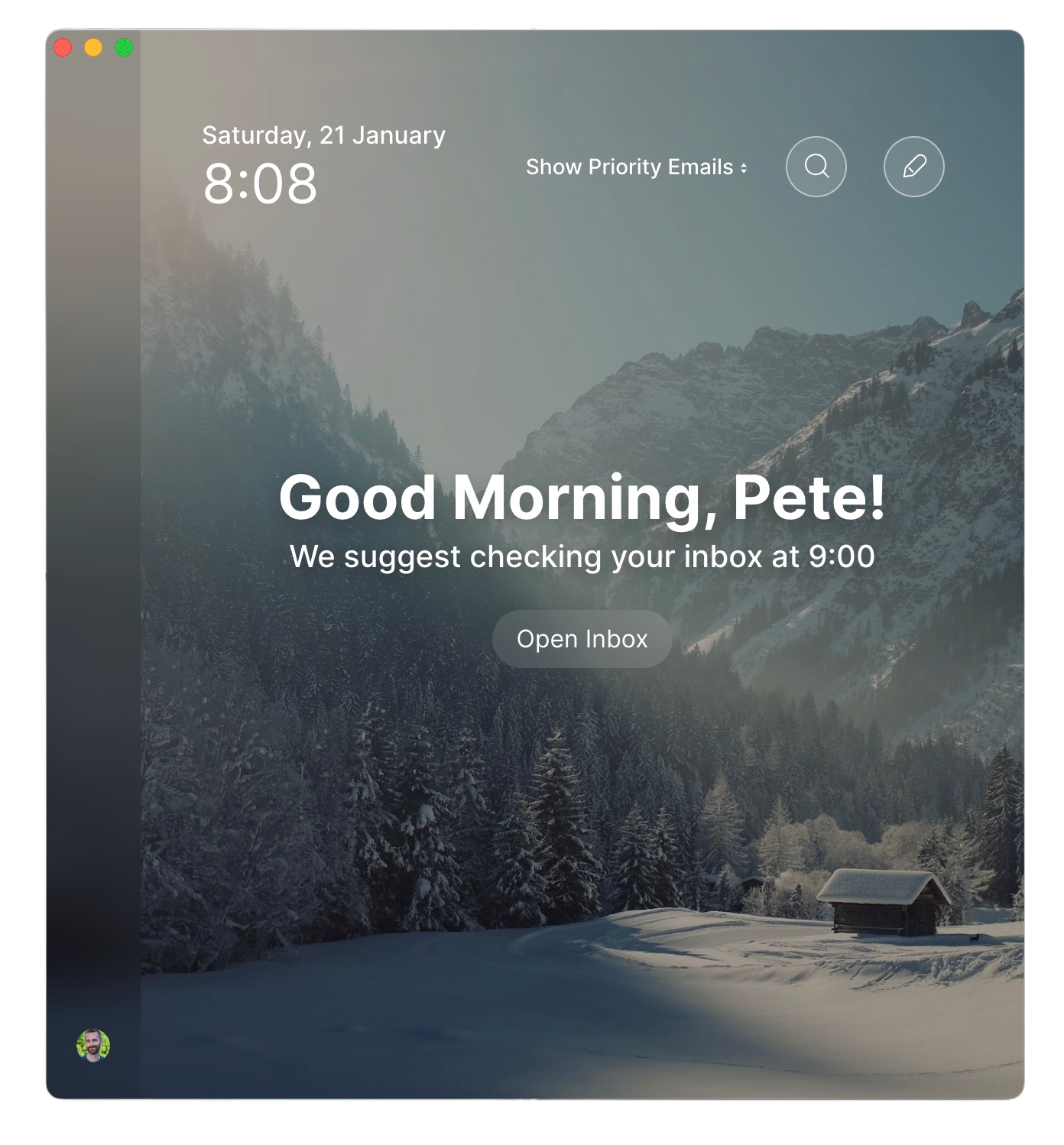
How Spark levels up my Productivity
When I open up Spark in the morning, I'm greeted by a beautifully designed home screen, which I've set to only show me any email conversations I've marked as Priority.
From this screen, I can either read one of those priority emails, write a new email, or search.
Spark's approach to being the gatekeeper for your Inbox is ideal for anybody who gets consumed by their Inbox.
With Spark, I can go into my email to find something, without being distracted by all of the unread emails demanding my attention.
Using Spark to manage your emails
When I do want to check my emails, I simply tap the 'Open Inbox' button and get presented with my Inbox, including all new emails.
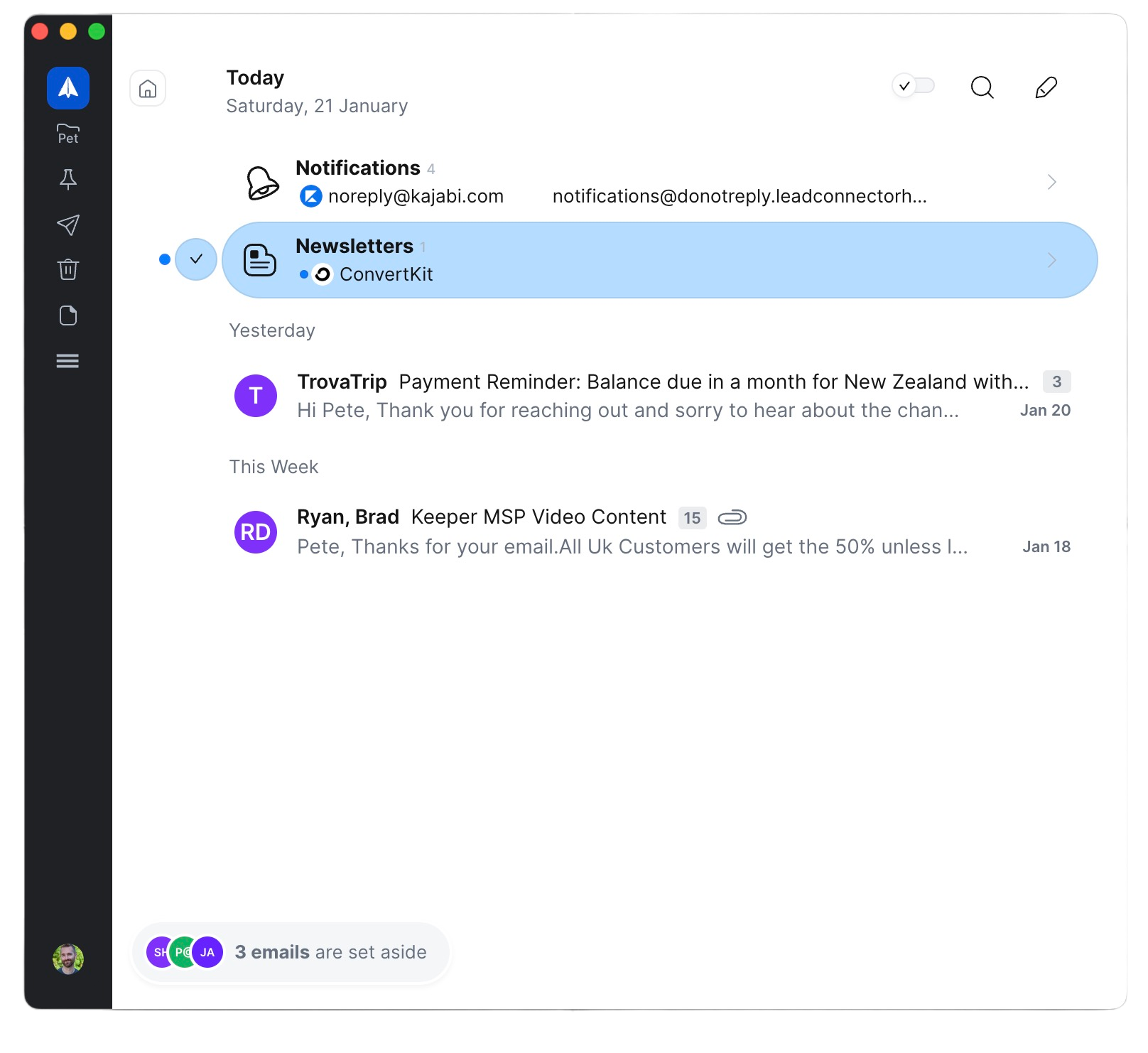
Using the smart keyboard shortcuts built into Spark, I can blitz through my inbox in just a few minutes. Just hover over an email, and tap E for it to be archived. Tap backspace to delete it. Tap S to snooze it. There is a huge list of available shortcuts to help you get through your inbox as quickly as possible, letting you get back to more important tasks.
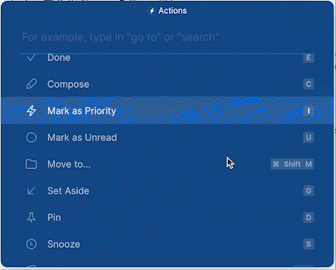
Summary
As someone who has tried multiple email clients over many, many years - Spark has been the first client I've been able to settle on, and actually enjoy using day to day.
Check it out and let me know how you find it!




