The Meta Quest Pro definitely came as a surprise to those of us waiting for the Quest 3.
And at $1,500, you have to be pretty damn sure that this thing is going to be worth it. Yes, there are more cameras, better tracking, better controllers, and a faster overall processor in the Pro headset.
But, after owning this headset for a few weeks - there are a few issues that I’ve come across.
So here are five reasons why I DON’T think you should buy the Meta Quest Pro, and it’s not just that this is expensive…
PROBLEM 1
Problem 1, is that the headset isn’t actually as comfortable as the Quest 2.
With the new head strap, the weight is put almost entirely on your forehead, which means after a while this thing can give you a bit of a headache. And it leaves a very unsightly red mark on your head, which can take a while to go away, depending on how long you’ve worn it.
It also doesn’t look like you’ll ever be able to change the head strap like you could on the previous generation Quest. The design is all enclosed throughout the head strap with wires going from the battery at the back to the glass at the front.
PROBLEM 2
Problem number 2 is the battery life. You get between 1-2 hours on this thing. And again, since there’s no option of customising the strap, you don’t even get many options to mount a battery pack to extend it. This is fine if you’re sat at a desk because you can just wire this into the mains, but if you splashed the cash to have a higher quality VR gaming experience, then this could be pretty problematic.
This brings me to Problem number 3.
PROBLEM 3
This thing is not good for fast-paced games.
Whilst it’s manageable in games like Beat Saber, try something a bit more strenuous like a boxing game or FitXR, and you’ll find the Quest Pro becomes very uncomfortable as it wobbles on your head.
Moving left to right quickly can send the headset spinning. And if it slips down a bit towards your nose, then the eyepieces will start hitting your nose whilst turning.
Not the best.
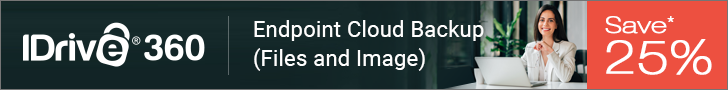
Yes, you can use the included light blockers and headphones to try and immerse yourself in the game more, but it’s definitely a trade-off between having a good quality visual experience and having the headset rub you in all the wrong places.
By the way, if any of this has been useful or entertaining so far, please consider subscribing to my newsletter for more reviews like this one.
💌 Sign up for the weekly newsletter: https://www.petematheson.com/newsletter
PROBLEM 4
Problem number 4 comes in 2 parts.
Firstly the volume buttons on this thing are so thin and recessed into the headset that they’re damn near impossible to find if you need to quickly turn the volume down to hear someone speaking to you.
And secondly, the recommended fit on the Quest Pro, so that it can track your eye and facial movement, including your eyebrows and mouth, means that it has to sit higher on your head than any other VR headset I’ve worn.
So every single time I put on the Quest Pro in a position that feels more comfortable and natural, it prompts me to run the fit test which inevitably tells me to move the headset up on my face.
It also means that for all the time you are using this headset in your natural position, you’re actually looking up into the eyepieces which feel really unnatural.
But the problem with that is that when you do use it as it’s intended for meetings, then your AI Avatar is going to constantly have something I’ve nicknamed DES. Droopy eye Syndrome. Which can only be fixed by looking down, which is great if it wasn’t even more uncomfortable than staring at the sky.
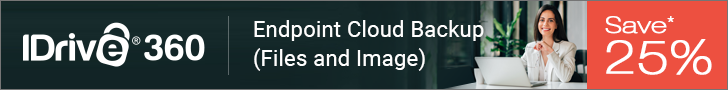
PROBLEM 5
Lastly, is of course the elephant in the room, which is the price. $1,500.
This wouldn’t be an issue for me if this thing actually worked properly.
For $1,500 you’d be thinking this is the pinnacle of the next generation when it comes to VR.
Except. It’s not.
Even though this thing has cameras everywhere, even on the controllers, and as I understand from all the reviews I’ve seen on this on other channels, it apparently doesn’t lose its tracking.
Except it still does.
Multiple times have I gone to pick up my controllers, and it still takes far too long for me to wave them around in the air, whilst mashing all of the buttons, trying to get the headset to realise that I’m using the controllers again.
A fair few times when it has picked up the controllers, it has their placement completely off thinking it’s a foot to the left or right instead.
Considering they have a pretty powerful snapdragon chip in them, that’s really not great.
The same can also be said when you switch to hand tracking. You put the controllers down, and you sit here waving your hands around, trying to get the headset to realise, and start tracking your hands instead.

Yes, it is visually better quality with everything looking sharper, and the performance is a bit snappier. It just doesn’t feel very next-gen.
Would I say that you shouldn’t buy one? I think it depends on your use case.
If you are looking for something to game on and particularly fitness games, then absolutely no - Quest 2 is still my go-to.
But if, like me, you thought this could be a relatively cheap way to upgrade your desk setup to a gigantic virtual screen in the metaverse combined with some semi-social work, then check out my post here on how that experiment of mine went, and I’ll see you there…
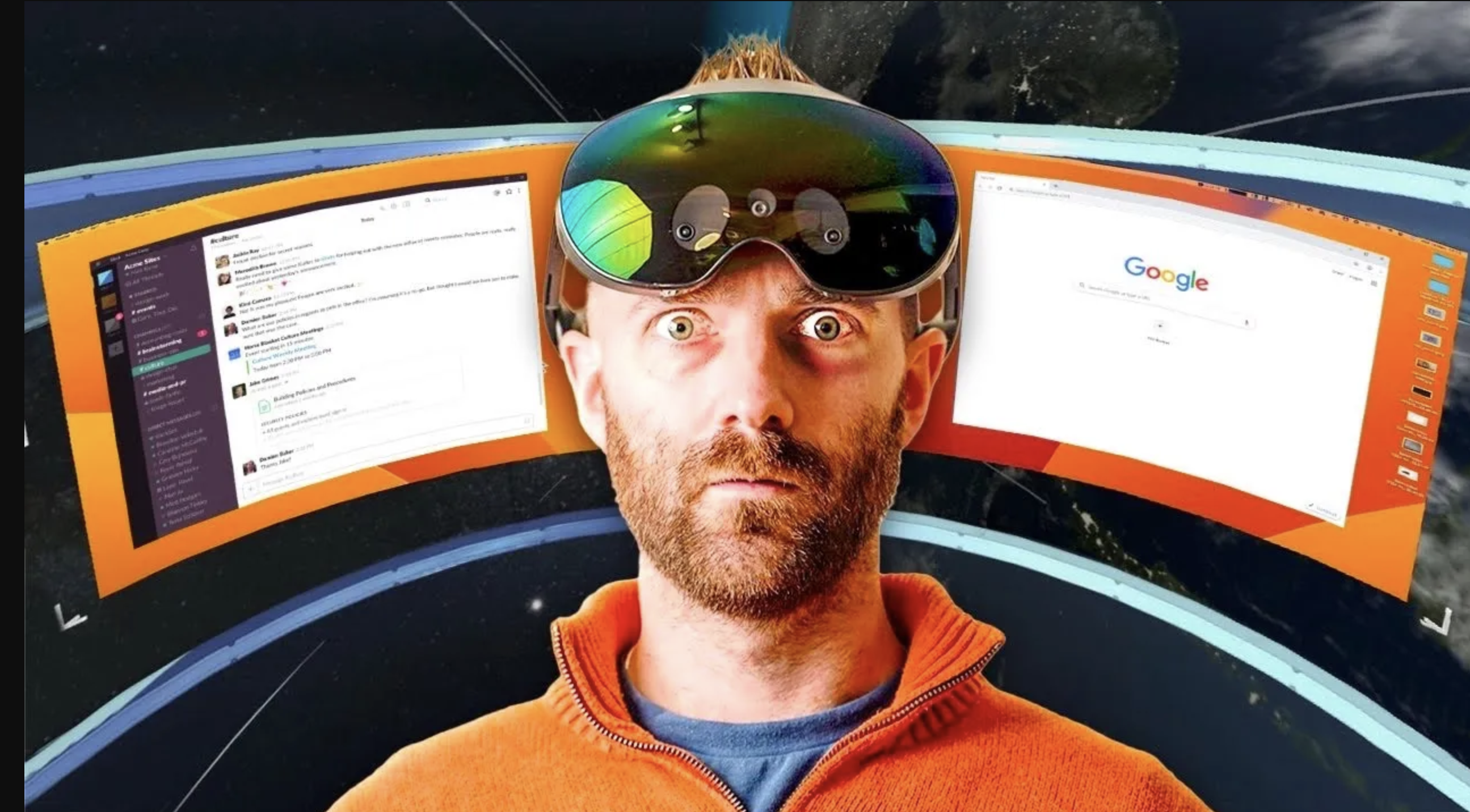
🛒 Get the Oculus Quest 2: https://geni.us/zzDgmRPqS9I-1
🛒 OR, get the Meta Quest Pro: https://geni.us/zzDgmRPqS9I-2



