This is the one I’ve been waiting for. It was announced at CES last year, and it’s absolutely ruined my experience using any other monitor.
As someone who has personally bought and used daily, every single version of the 49” G9 Screen AND screens like the ridiculously big 55” Samsung Ark. The monstrous 57” Samsung G9 Neo is pretty much the End Game when it comes to the World's Best Monitor. For Gaming. For Productivity. For everything.
OUT OF THE BOX
So, the unboxing experience is a fun one. The box is ginormous - I’d recommend two people for this one.
In the box, you get:
- White blanking panel to cover up the wires
- Stand & feet
- Power Cable
- DisplayPort (the one they include is so short it doesn’t even reach the other side of the screen!)
- 2x USB Uplink Cables (USB Hub)
- VESA mount
It’s definitely possible to unbox this yourself; you attach the stand whilst it’s in the box and then lift it out using the stand onto your desk. But it’s pretty heavy.

Specs (and pricing)
It is a 57” mini-LED panel with 2,392 local dimming zones and a resolution of 7680 x 2160. This means it’s the world's first dual UHD monitor that can actually display two 4K pictures side by side.
Other features include a 240hz Refresh Rate with a 1ms Response Time, HDR1000, and FreeSync Premium Pro—so it’s killer for gaming. It is predominantly marketed as a Gaming Monitor, but in my opinion, it’s way more than that.
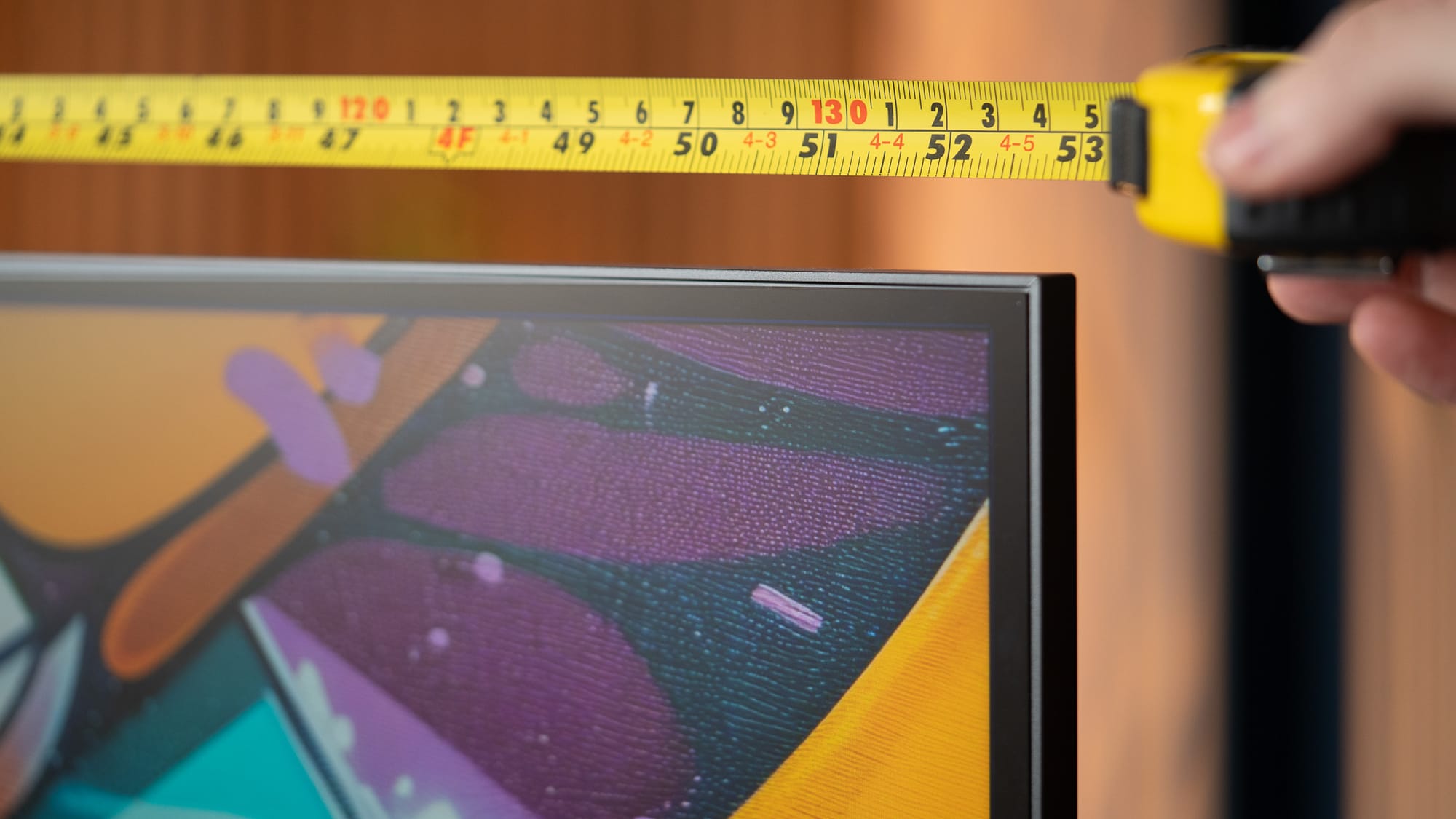
1000R vs 1800R Curve
This screen also sees the return of the 1000R Curve which I’m a HUGE fan of. The curve wraps around you instead of screens that have a less pronounced curve, like an 1800R curve where, at least on the most recent 49” G9 OLED, you find yourself leaning over slightly to see to the edges.
Of course, the size of this thing does mean that you have to move your head a fair bit to see everything unless you sit yourself a bit further back from your screen.
For reference I have the screen sat on quite a shallow desk that’s just over 2ft deep, and I find the screen and that curve quite comfortable to use for extended periods of time.

Reflections
I’m also hugely impressed with the screen's ability to prevent any reflections. I’ve got a huge window on one side, and even if I switch on my studio lights which are directly behind me, I can’t see any reflections whatsoever. It’s actually pretty incredible - some kind of black magic. So the matte coating they’re using on this screen obviously does a great job, and I’d have no concerns over using this in challenging environments where you have a bright light source like a big window or lights around you.

Design
The design hasn’t changed much from the previous generation screens.
You get a glossy white finish on the back that you’ll likely never see again once you set the screen up - if you’re like most people who back their desk and their screens onto a wall like I do. Though if you do have it on show, it does look nice. It’s very clean, I like the detail that you get on the back as well. It looks very gamery and futuristic if that’s what you’re into.

The center also lights up with Samsung's Core Lighting system, which is featured on all the previous generation screens.
It’s much larger than the previous generations, mainly because the screen is of course larger, but disappointingly, it’s still no brighter. Which, when you're targeting a gaming market that loves to pimp their setups with multiple colour LEDs - well, Samsungs Core Lighting is just a bit pointless because even with the screen up against a wall, you can barely tell the difference when it’s on or off.

The stand also hasn’t changed much. It’s height adjustable, pivots, and a loop is included on the back for cable management. But the feet… Holy cow. The feet.
They’re ginormous.

The problem with the design of these feet is that they take up SO much desk space, and your ability to put anything under or near the screen, even something as simple as a desk mat, can get tricky.
It’s no different than all of the other G9 Screens, other than the recent G9 OLED, which has a better design, but I’ve always preferred mounting my G9 Screens onto an Ergotron Monitor Arm, just to reclaim all of that wasted space beneath the screen.
The Ergotron arms are also one of the only mounts I’ve come across that can support the weight of these ultrawide screens.
The stand officially supports weight of up to 19kg, and this screen weighs 15.4kg, but with the 57” G9, it definitely is pushing the limits of its capabilities.

I’ve had to tighten up everything I can, and everything works brilliantly, except that if I want to tilt the screen up beyond where it is, it’s not strong enough to hold it there.
Now, that’s not a problem for me because it actually sits in kind of the perfect position anyway, but if you wanted to have the screen perhaps lower and tilt it up then it’s going to struggle.
Ergotron have confirmed they’re working on an updated version that does support the weight, but so far no new products have been announced.
Connectivity
For connectivity, we get a plethora of options;
- 3x HDMI 2.1 (One is limited to 120hz)
- 1x DisplayPort 2.1
- 2x USB Upstream (Lets you use the screen as a USB Hub. Also used for firmware updates)
- Headphone Port
Unfortunately, no USB C, which is something that I really think you should get when you’re spending pretty significant amounts of cash on a screen like this.
And whilst we’re here, there’s no separate power brick for this screen; it’s all built-in, so there’s just a 3-pin on the back.
Resolution
One of the biggest reasons I was looking forward to buying this screen is to FINALLY get an increase in resolution over what we’ve seen on the previous 49” Models.
Maxed out, this thing hits 7680 x 2160, the equivalent of two 3840 by 2160 4K Monitors, side by side.
For comparison, the 49” Models ran at 5120 by 1440. So you’re getting a little more space on the side, a lot more vertical space - and that’s also at 140 Pixels per Inch on the 57” Model, compared to only 108 pixels per inch on the 49” Neo.
All of this combined, the additional space you get on the screen, and the improved Pixels per Inch is just incredible to experience.
Everything on my screen now looks crisp and sharp, and if I really want to pixel peep to see the individual pixels, I have to get so close that I go cross-eyed before I do.
Refresh Rate
One of the biggest draws to these G9 screens is that they can reach refresh rates of up to 240hz, which makes these an excellent purchase for gamers and general day-to-day use.
The only problem is that even though Samsung has been producing these 240hz screens for quite a few years now, the industry is still playing catch-up. My Mac, a $3,000 M1 Max Mac Studio, only has an HDMI 2.0 port, which restricts its capabilities.
The Best I can get on my M1 Max Mac Studio is the larger 5120 x 1440 resolution and up to 120Hz. To even get that, I need to use a specific USB C to DisplayPort Cable, which I bought on Amazon when I ran into issues with my previous G9 Screens.
Since then, I've upgraded to the M2 Max Mac Studio, which works perfectly via HDMI, and also my M3 Max Macbook Pro, which also connects with no issues.
Gaming PC with 7900XTX Card
I recently built a new gaming PC with the following specs:
- Intel i9 14900K Processor
- ASRock Radeon 7900XTX
- 64Gb Corsair Vengeance (DDR5 5200)
- MSI MPG Z790 Edge Motherboard
- 1TB Samsung 990 Pro M.2 + 4TB Western Digital SN850 M.2 SSD
With this setup, I can reach the full 7680x2160 native resolution and at 240hz.
I made a follow-up video that details the FPS I achieved in games like Fortnite, Warzone, Overwatch, Minecraft, and Forza.
Previously my gaming PC, which had a 2080 card, didn't support HDMI or DisplayPort 2.1. It reached the full resolution, but at only 120hz.
A friend who also bought the 57” G9 and who has a 4080 card, ALSO doesn’t support 2.1, so he can’t get the full resolution and 240hz.
So to get the very best from this monitor, you'll need a card that supports DisplayPort or HDMI 2.1.
I've recently been having issues with my 7900XTX Card, so have ended up returning it, and a new 4090 Card will be arriving shortly - so I will re-run some benchmark tests with the new card!
Productivity on Mac
The Samsung 57" G9 is nearly perfect when it comes to productivity type work, because of the extra vertical and horizontal resolution, I can have way more apps open and visible on my screen at one time than I could before.
In fact, this monitor has fixed the one thing I missed when I went from a 38” Screen all those years back to an Ultrawide 49” Screen. And It’s finally fixed here in this 57” G9 Neo with the additional vertical resolution.
Both on Windows and Mac. Windows at least has some pretty decent controls for managing multiple windows. For Mac, I use MOOM, which allows me to position windows in a certain place and then recall those positions with a keyboard shortcut.
I can fire everything up in the morning and hit one keyboard shortcut to have all of my windows snap to where I want them to be.
PIP/PBP
The good news is that, unlike Samsung's recent G9 OLED, we get full Picture-in-Picture and Picture-by-Picture support.
You can use this to connect two separate sources. You could Plug in an Xbox or PlayStation and play games on one side while you have your PC open on the other, perhaps streaming your game or running Discord or other social apps.
Using Picture By Picture is actually how I solved my issue with my M1 Mac, which was unable to display the full 7680 x 2160.
I connect two cables from my Mac to the screen. One HDMI and one USB C to DisplayPort, then put my screen in Picture by Picture mode, and now I have two screens, each running at 3840 x 2160.
The only downside is that it impacts the refresh rate.
I get 120Hz on the DisplayPort side, but only 60 on the HDMI side.
Also, the colours can look a little off if you watch a video with the window over the centre.
But for productivity use, 120 is just fine, and even 60 is fine, considering most of the time, you’re just looking at relatively static images or watching videos. None of which would go above 60 fps.
And you could say, well, why buy this monitor for productivity if you’re not even going to use the full 240hz?
For me - it’s the 57” Size. The Resolution. And that 1000R curve is a great reason to buy this screen, even without being able to reach 240hz refresh rates.
Gaming on the 57" Samsung G9 Neo
What an incredible gaming experience this monitor offers.
To get the most out of this screen, you’ll want to be playing on a PC, and with the limitations we’ve already mentioned about having support for HDMI or DisplayPort’s latest standards, you’ll get a great experience depending on the games you play.

With games such as Forza Horizon 5, playing on such a big, bright and wide monitor like this is just so much fun.
You’ve also got games such as CyberPunk, Call of Duty Modern Warfare 2, Overwatch, Fortnite, and even Minecraft support the Ultrawide resolution. And even GTA V, which still looks great.
Of course, the resolution and frame per second will ultimately depend on how good your gaming PC is, but chances are you will likely buy this monitor and realise that your next upgrade will be to your gaming PC!
Problems
Considering this is the 4th or 5th generation of the G9 Screen by now, I would have thought some of these would have been resolved.
- The LED Core Lighting on the back isn’t bright enough to be worth using. I’ve ended up switching it off on ALL of my G9 Screens.
- There’s no USB C, and it would be great to get support for plugging in a Mac directly without faffing with adapters or docks.
- The interface also represents a step back. The G9 OLED was running the more modern Tizen OS, which opens up things such as Smart Things support and the ability to watch TV. However, I’m not a fan of that because it’s quite a slow interface at times.
- The screen can also get quite hot at the top. I guess it helps keep you warm in the winter. But it's not quite what you want when it’s 30 degrees outside.
Alternatives to the 57" G9?
Why would you get one of these when you could pick up a 55” Samsung Ark, the G9 OLED or even the 49” G9 Neo at significantly cheaper prices?
Well, having used all of the Samsung G9 Screens and the Samsung Ark, I can tell you without a doubt that this is better than all of them, even with those caveats.
The Ark felt ridiculously big because it had a different aspect ratio; I much prefer the 32:9 ratio of this 57” G9 Neo. And the Ark failed to run at even 120hz on my Apple devices.
The latest G9 OLED is great; it looks way more modern than this, BUT it has a shallower curve, when I much prefer the 1000R curve that this and other 49” G9's have. I also prefer the extra vertical resolution and higher pixels per inch on this 57” Version.
So even though this is a damn expensive screen, in my eyes, it’s also a damn good one, and one that is going to sit on my desk, probably for at least a year - or until Samsung brings out their 2024 Models, perhaps there’ll be an OLED version of this next year.


