What the Shuck? What Is Shucking? How Do You Shuck Drives, and What Are the Best Drives to Shuck?
Today I’m going to tell you how you can save £100’s by shucking hard drives. This is a quick, fun overview of something I’ve had to do this week. I was looking to buy a NAS to store all of my video footage and by far the most expensive part of that is buying the disks. So, today’s video is a quick roundup all about shucking and my recommendations around getting the best bang for your buck.
There is a LOT of information out there online when it comes to shucking. It can be completely overwhelming and hard to know where to start. In this post, I’m going to run through what shucking is and why you might consider shucking. I’ll cover all the positives and negatives to help you decide whether it’s for you!
What Is Shucking?
Shucking is the process of taking an external hard drive (like a USB drive that you attach to your computer with a cable) and taking it apart. Then you remove the actual hard drive out from the plastic casing. That is what Shucking is. No more complicated than buying an external hard drive and taking it apart.
So the next question is WHY? Why would you want to shuck drives?
The answer to that is because you can buy external USB Drives that actually contain certain Internal hard drives, but at a much cheaper cost than just buying those exact same drives separately.

This isn’t an exact science, and actually, it can be quite risky. There are no guarantees whatsoever that you will buy one particular external USB drive and it will always contain the same drive. With external USB drives, manufacturers tend to just shove in whatever they have lying around. Therefore there are zero guarantees that you will always get the same drive.
There are tonnes of Reddit posts and posts online that can guide you to which external drives to buy, which are more likely to contain one of the better drives that you might be searching for. Shucking will of course invalidate the warranty of the external drive enclosure because in most cases you have to physically break into the case to get to the drive. But in some cases, you do still get the warranty of the drive itself.
For those of you looking for disk storage, this means you can get WD Reds, Purples, or Seagate Ironwolf’s, or Exos for a much, much cheaper price than buying it individually.
Which Drive Should You Buy?
So do you want to know which drive I recently shucked which gave me an insane amount of storage? Of course, you do!
I recently bought a 16TB Seagate Exos Drive. It cost £360 for one drive. But instead, you could purchase a 16TB Seagate Expansion Desktop, USB External hard drive which costs just £250. What if I was to tell you that the 16TB Seagate USB Drive, contains the exact same £360 Exos Drive? As I say, this is very much a lottery, it’s possible that it doesn’t contain one.
However, after pulling the drive apart using a few tools I was delighted to find that it was a 16TB Seagate EXOS Drive! See my YouTube video for the full tutorial on how to take the drive apart. You can just use a knife or a thin metal object (I’ve got a small metal ruler that I use for this). Or you can use a guitar pick or credit card and run it along the side of the case.
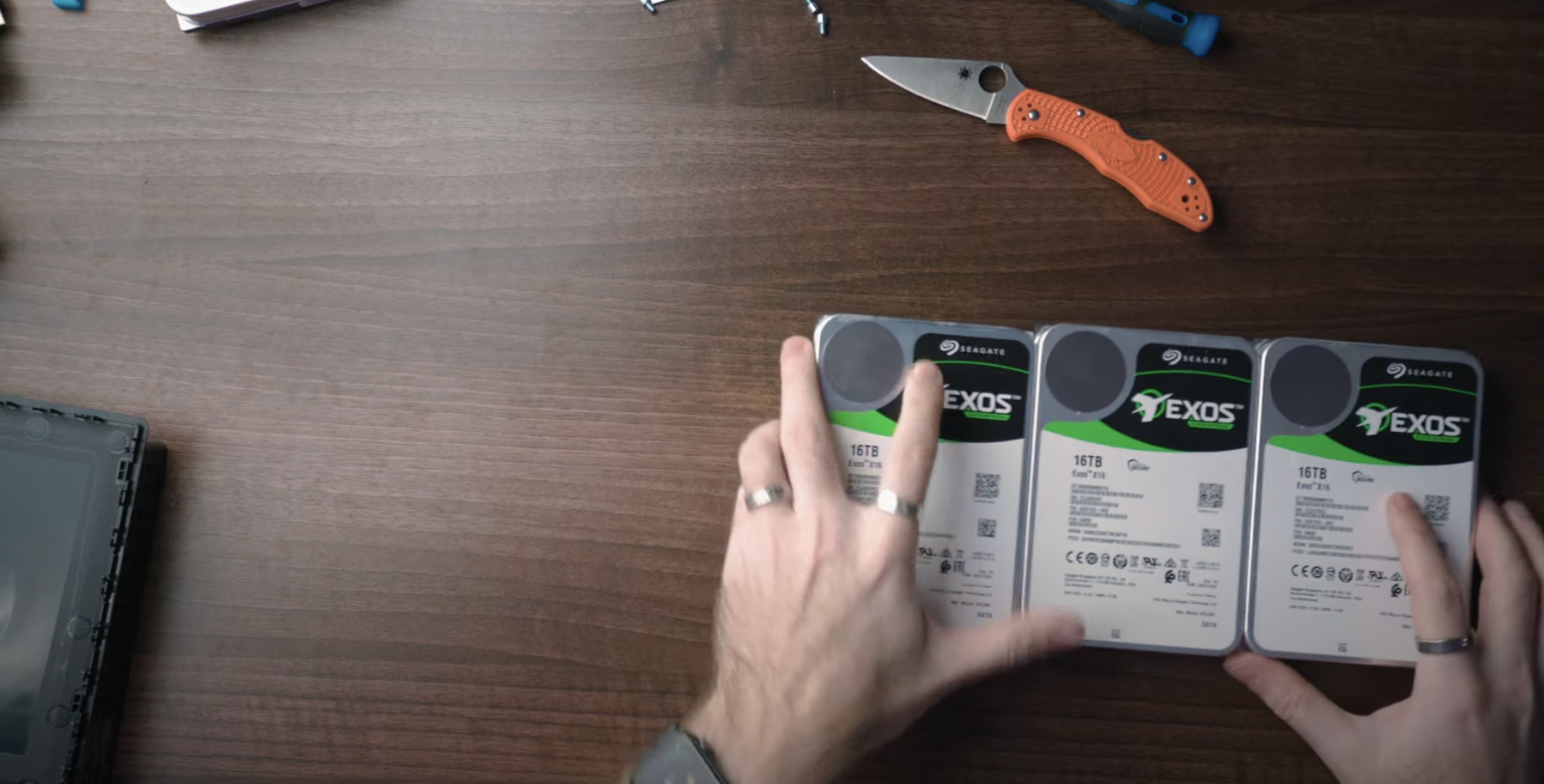
It’s great that the drives are the same because now it matches the other 4 16TB drives that I’ve shucked before this video. This means I now have about 80TB of storage for me to carve up for my NAS. Heck yeah!
When it comes to a warranty, I can do a warranty check online. It tells me that the Seagate Expansion Desktop drive, like the other 4, only has a circa 3-year warranty, and not the 5-year warranty that the retail EXOS drives come with. I’m fine with that if it saves me more than £100 per disk!
This is the reason you may find that shucking drives are something you might want to look into when you are looking for drives to fit into your computer or perhaps a NAS as I have more recently.
Which Drive Should You Buy?
So in summary, shucking drives is where you buy an external USB hard drive, and dismantle it to remove the hard drive that’s inside it. We do this because it can be much more affordable, PROVIDING, you can find the right external drive that houses the right internal drive – which is never guaranteed.
Please let us know in the comments if you’ve had any luck shucking drives yourself.


